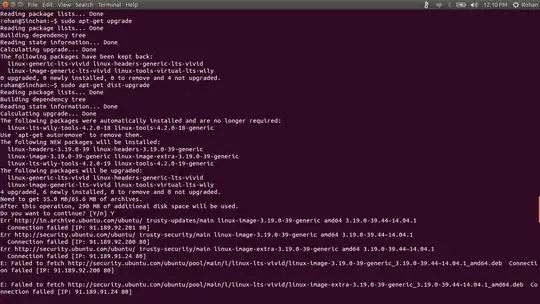you have kernel headers there so you should run
sudo apt-get update
sudo apt-get dist-upgrade
from the man apt-get
dist-upgrade
dist-upgrade in addition to performing the function of upgrade,
also intelligently handles changing dependencies with new versions
of packages; apt-get has a "smart" conflict resolution system, and
it will attempt to upgrade the most important packages at the
expense of less important ones if necessary. So, dist-upgrade
command may remove some packages. The /etc/apt/sources.list file
contains a list of locations from which to retrieve desired package
files. See also apt_preferences(5) for a mechanism for overriding
the general settings for individual packages
if you are notify you should remove some older dependencies run
sudo apt-get autoclear && sudo apt-get autoremove
and here you have a complete
apt-get guide