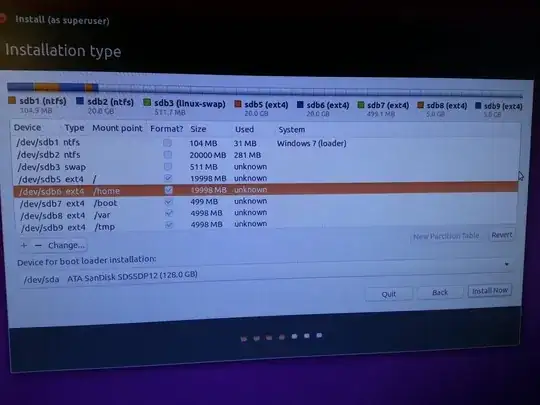I'm trying to partition and install alongside Windows. I didn't have any free space to begin with, so I followed a guide on this site that told me how to do so. But I think I messed up.
1) I think I took my 500GB with Windows on it and reduced it to only 20GB.
2) it told me to create positions for root, home, boot, var, and tmp, but something seems kind of off.....