Whenever the focus is on a text edit element, the key combination ctrl+alt+b brings up a weird on screen keyboard:
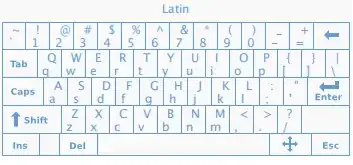
I wanted to remove this binding (or delete the program), but I can find neither! As you can see in the image, the OSK is not Florence nor Onboard, nor any I could find online. A reverse google image throws no results.
I'm using Ubuntu 14.04.3 LTS, with openbox as window manager, and no DE.