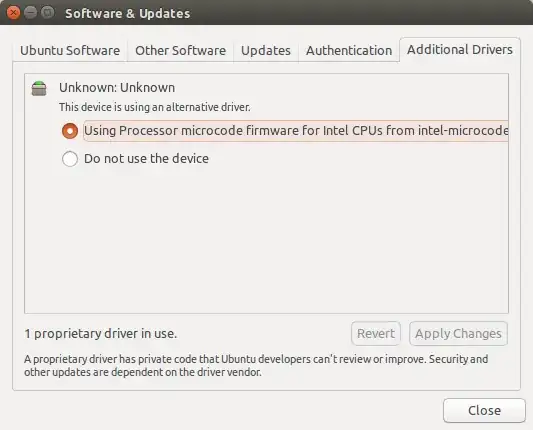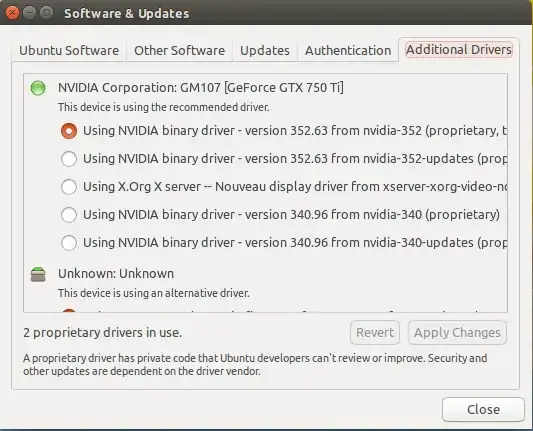The Background
I just finished installing Ubuntu 15.10 on my MacMini 7,1 and it is working great except for the inability to use 2 monitors (something I can do in OS X).
The computer has an HDMI port and 2 Thunderbolt (Mini DisplayPort) ports that can be used for monitors. I have a Thunderbolt-to-HDMI adapter and HDMI cable attached to one monitor (not working), and an HDMI cable attached to the other (working).
Both monitors work in this configuration in OS X, so it isn't broken hardware. However, The only monitor that Ubuntu detects in the Settings dialogue is the one directly connected to the HDMI port. The one connected to the Thunderbolt port through the adapter doesn't show up.
Here is the output of lspci:
00:00.0 Host bridge: Intel Corporation Haswell-ULT DRAM Controller (rev 09)
00:02.0 VGA compatible controller: Intel Corporation Haswell-ULT Integrated Graphics Controller (rev 09)
00:03.0 Audio device: Intel Corporation Haswell-ULT HD Audio Controller (rev 09)
00:14.0 USB controller: Intel Corporation 8 Series USB xHCI HC (rev 04)
00:16.0 Communication controller: Intel Corporation 8 Series HECI #0 (rev 04)
00:1b.0 Audio device: Intel Corporation 8 Series HD Audio Controller (rev 04)
00:1c.0 PCI bridge: Intel Corporation 8 Series PCI Express Root Port 1 (rev e4)
00:1c.2 PCI bridge: Intel Corporation 8 Series PCI Express Root Port 3 (rev e4)
00:1c.3 PCI bridge: Intel Corporation 8 Series PCI Express Root Port 4 (rev e4)
00:1c.4 PCI bridge: Intel Corporation 8 Series PCI Express Root Port 5 (rev e4)
00:1f.0 ISA bridge: Intel Corporation 8 Series LPC Controller (rev 04)
00:1f.2 SATA controller: Intel Corporation 8 Series SATA Controller 1 [AHCI mode] (rev 04)
00:1f.3 SMBus: Intel Corporation 8 Series SMBus Controller (rev 04)
02:00.0 Network controller: Broadcom Corporation BCM4360 802.11ac Wireless Network Adapter (rev 03)
03:00.0 Ethernet controller: Broadcom Corporation NetXtreme BCM57766 Gigabit Ethernet PCIe (rev 01)
03:00.1 SD Host controller: Broadcom Corporation BCM57765/57785 SDXC/MMC Card Reader (rev 01)
04:00.0 PCI bridge: Intel Corporation Device 156d
05:00.0 PCI bridge: Intel Corporation Device 156d
05:03.0 PCI bridge: Intel Corporation Device 156d
05:04.0 PCI bridge: Intel Corporation Device 156d
05:05.0 PCI bridge: Intel Corporation Device 156d
05:06.0 PCI bridge: Intel Corporation Device 156d
06:00.0 System peripheral: Intel Corporation Device 156c
Let me know if I need to provide more information.
The Question
How can I get the monitor on the Thunderbolt/Mini DisplayPort work?
Updates
I have the following installed in the 3rd party software tool:
I installed and used the intel-linux-graphics-installer to try to update the drivers: