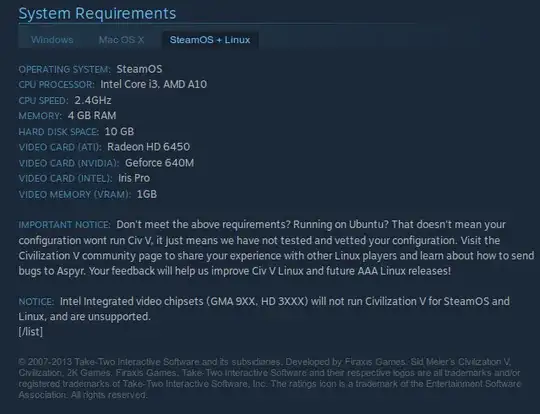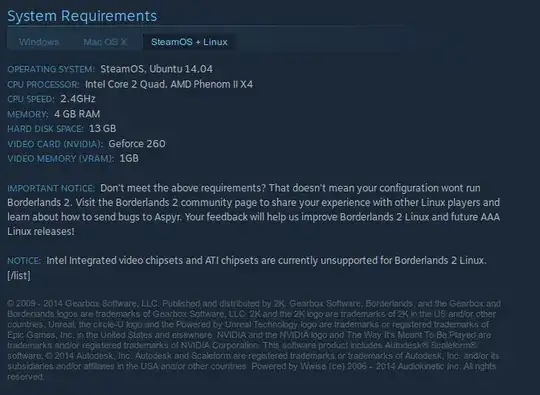I was trying to play Civ 5 and Borderlands 2 via steam and had terrible frame rates. BL2 was far worse, but Civ 5 was also pretty bad. Is this just because I'm running Ubuntu, or could there be a correctable issue causing it?
I'm using a laptop, so I can't take it apart to find part numbers, but according to the "about your computer" option, I have:
- 3.6 gigabytes of RAM,
- Intel® Core™ i5-2450M CPU @ 2.50GHz × 4 processor,
- Intel® Sandybridge Mobile for graphics, I don't know if this is was Windows 10 was running, I have no way of checking,
- 64-bit OS, 14.04.3
Everything seems to be working alright outside of gaming, no lag or freezing. Any way to fix this?
Results of lspci |grep VGA:
VGA compatible controller: Intel Corporation 2nd Generation Core Processor Family Integrated Graphics Controller (rev 09)