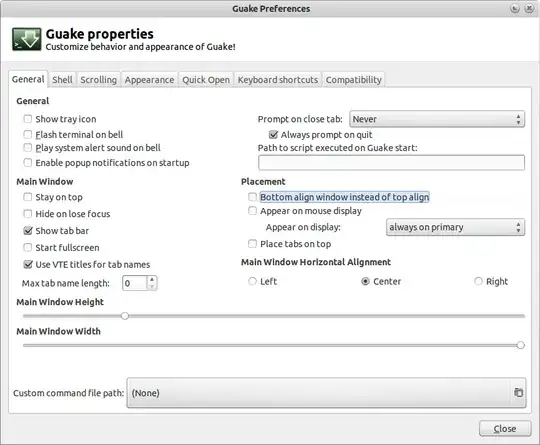When I open guake terminal, it shows up in the top half of my monitor by default. I wanted it to appear in the bottom half. How do I do this?
Asked
Active
Viewed 4,841 times
3 Answers
1
With new Guake versions (>= 0.8.5), moving the window is pretty easy though. You just have to go to preferences --> General --> Placement and check the Bottom align window instead of top align checkbox.
Punit Naik
- 332
1
Open the Guake preferences (through it's application starter, the context menu of the Guake window, or the guake-prefs program) in the General tab and enable set the check box labelled “Bottom align window instead of top align” (see highlighted text below) according to you liking.
David Foerster
- 36,890
- 56
- 97
- 151