I've had both Ubuntu 14.04 and now 15.10 installed on my laptop and both have caused overheating issues with my laptop.
Temperature reach above 80 degrees celsius within the first 20 minutes of very light use (I use the laptop for University so usually only VIM, terminal and maybe a couple of tabs open in Firefox).
I have tried powertop which seemed to slow down the overheating but it still reaches 80 degrees quite easily. I have also tried CPUFreq which really hasn't done much. I have also tried using proprietary drivers as well as both legacy and binary drivers for the graphics card (which is a Nvidia GeForce 620M).
This is a screen shot of psensor:
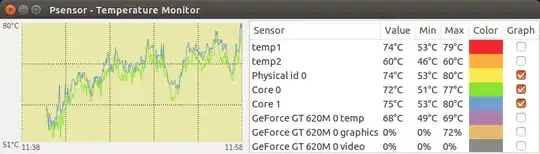
This was just from general use. I cannot watch online lectures because it overheats so much that everything seems to run at 5 FPS and this happens with any sort of video playback service. I should also mention that the fans go crazy (very loud compared to any laptop I have heard) so I don't think it is a fan control issue.
Laptop: Acer Aspire V5-571PG-53314G75Mass
These problems have been here since I installed Ubuntu. It was running Windows very well. I had no overheating issues at all and the battery performance was 4 times as much as it is now on Ubuntu.
How can I prevent this from happening?