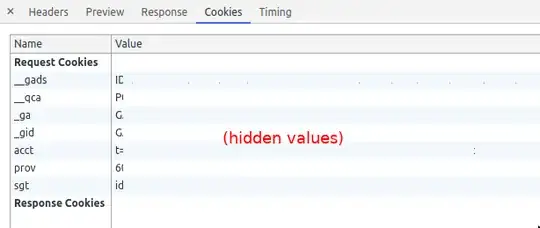I am using Ubuntu 14.04 and want to know the location of cookies of the Chrome web browser. Does anyone know the directory of Chrome web browser cookies?
4 Answers
The directory is here:
~/.config/google-chrome/Default
For chromium users, the file is here instead:
~/.config/chromium/Default
The actual file is:
~/.config/google-chrome/Default/Cookies
- 44,904
- 8
- 102
- 162
Settings > Search for "cookies" > Content Settings > All cookies and site data
Here you can clear your cookies or see their values.
- 457
In newer versions (at least since 16.04) you have access through the Inspect Element. You can use the right mouse button to open the console or use F12.
Go to the Network tab. There you should see a Cookies option. It will show you the list of cookies sent/returned for that very specific request. In most cases, you are interested in the cookies of the GET used to load the HTML page. The other entries may be for other websites (google for fonts, for example) and they probably don't have the cookies you're interested in.
- 2,787
On Ubuntu 19.10+, Chromium now uses snap instead of coming from a deb. The new location is
~/snap/chromium/common/chromium/Default
- 2,969