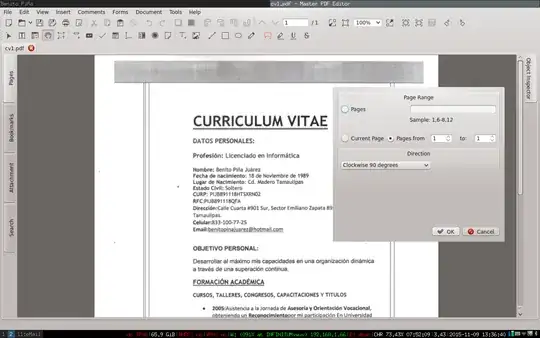In OSX, this is easy but not so in Ubuntu.
flpsed is not the answer here, since it does not include rotate capability.
How can you rotate single pages of PDF and save the result?
- 4,767
3 Answers
PDFshuffler works with pdfjoin generated files in 14.04. However, not easy to fix the margins like in the default PDF application in OSX.
- 4,767
Use PDFMod:
https://apps.ubuntu.com/cat/applications/pdfmod/
PDF Mod is a simple tool for modifying PDF documents. It can rotate, extract, remove and reorder pages via drag and drop. Multiple documents may be combined via drag and drop. You may also edit the title, subject, author and keywords of a PDF document using PDF Mod.
- 30,529
- 8
- 89
- 96
Master PDF Editor 3 is a good tool which allows you to do such thing with ease and save the same file or a new copy with the results of any modifications you made.
Screenshot placed here for your convenience with the "Rotate Pages" dialog on screen. (Ctrl+R or Menu "Document" option "Rotate Pages")
Screenshot of the results after rotating the document 90° Clockwise
You can install Master PDF Editor via .deb by downloading one of the next:
Version 2
Note: If you install Version 2 and you find an update offer, don't hesitate to do it. It will deliver the Version 3, after which you can uninstall Version 2 from your Software Center.
x86: http://code-industry.net/public/master-pdf-editor_2.1.00_i386.deb
x64: http://code-industry.net/public/master-pdf-editor_2.1.00_amd64.deb
Further instructions can be found on this link: http://linuxconfig.org/master-pdf-editor-linux-installation
Good luck!
- 19,772