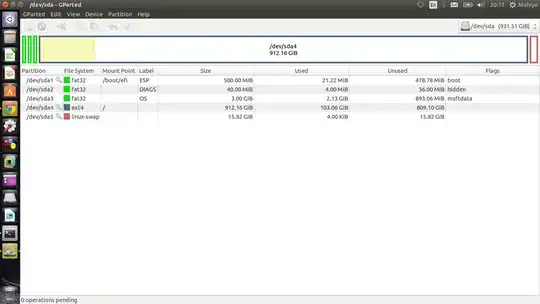I just purchased a new Dell Inspiron 5558 laptop with built-in installed Ubuntu 14.04, that has a single partition and I have only one problem: I want to shrink my 1TB drive partition; this Partition has installed Ubuntu and all of my user data installed in it. I want to make a second 500GB partition.
How do I create a second partition from this single one without losing any data?