I have a single partition for Ubuntu and I would like to resize it so I can install Windows alongside Ubuntu. The problem is when I boot the Ubuntu installation disk and run GParted my partition is full however it's not, here is the screenshot:
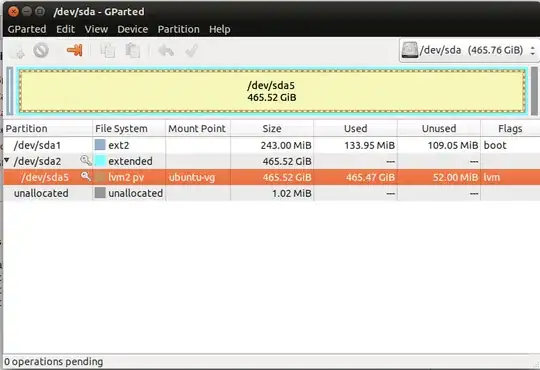
I have a single partition for Ubuntu and I would like to resize it so I can install Windows alongside Ubuntu. The problem is when I boot the Ubuntu installation disk and run GParted my partition is full however it's not, here is the screenshot:
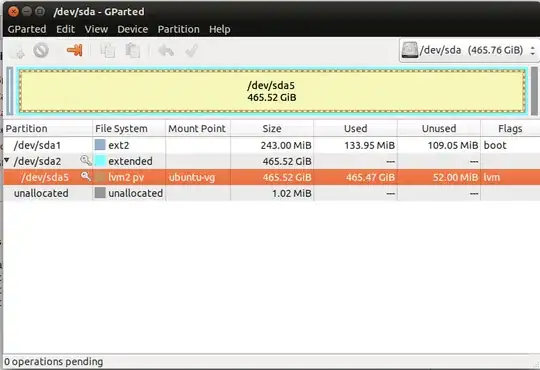
The physical partition /dev/sda2 is a container for the logical partition /dev/sda5.
Follow the steps below:
Right click over the partition /dev/sda5 LVM - Logical Volume Management and choose the option "Resize/Move" from context menu.
Set the field "Free Space After" in megabytes to release some space. The field "Free Space Before" is 0 because the logical partition is using all physical partition /dev/sda2.
Create a new Logical partition into /dev/sda2 physical partition, or...
Resize the physical /dev/sda2 releasing free space to create your new Physical partition to Windows.
Some partitions perform more operations when unmounted and inactives, but you'll need a bootable USB pendrive or a Live DVD.