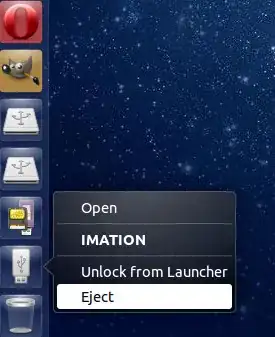I'm using Ubuntu 14.04 LTS, and connecting USB Flash Drives and External USB Hard Drives regular basis, I'm able to Eject my USB Flash Drive but I can't Eject or Safely Remove the External USB Hard Disks, It's seems Ubuntu provide only Unmount feature for External USB Hard Disks. external hard drives are spinning devices so Unmount won't sufficient to physically remove it.
Ubuntu provide Eject feature for USB Flash Drives
But Ubuntu does not provide Eject or Safely Remove feature for External USB Hard Drive
Is it a Bug in Ubuntu 14.04 or i'm missing something?