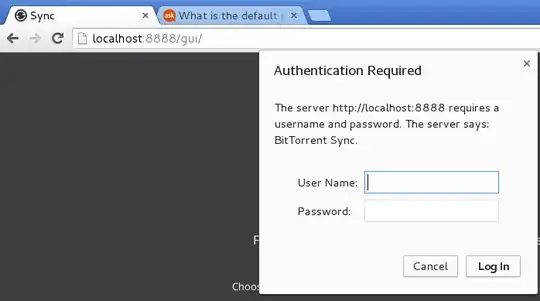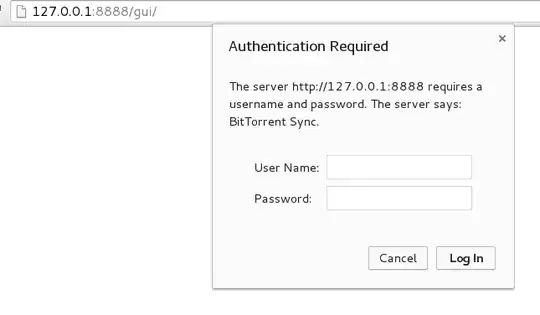I set up the BTsync by downloading the package from their homepage and running $HOME/.bsync from the extracted package.
Then, it says go to http://localhost:8888 where I get:
Ubuntu 14.04 LTS
Authentication required
The server http://localhost:8888 requires a username and password.
The server says: BitTorrent Sync. Userame: ? Password: ?
and picture about the situation:
I searched that the username should be admin but I did not manage to get in with it. Then, I also used the name of this computer which I had to put to call it before pressing "Get Started" in the web-gui.
Debian 8.1
Same situation in this system as in Ubuntu 14.04 LTS.
I created the account after starting ./btsync in terminal with username and password.
I then went to localhost:8888 but I cannot login.
Answers to BTsync supports' questions
In Could you clarify what Sync version do you use and do you use config file or not? Also could you try 127.0.0.1:8888 instead of localhost:8888? Another thing you can do is to delete settings.dat and settings.dat.old files in the .sync folder, which located near btsync binary file.
My version is BitTorrent Sync 2.2.5 (131).
I do not use a config file.
I did rm .sync/settings.dat .sync/settings.dat.old.
In 127.0.0.1:8888, I get
I still cannot login with the usermame admin and blank password field.
2nd answers to BTsync support's questions
There is no default password, usually you need to set it login and password first. Unfortunately I cannot reproduce it for x32 and x64 versions of ubuntu and for debian 8.1. You can try to clear cookies for localhost in your browser, try to disable ad-block or try another browser. If that doesn't help you we need logs to analyze what happens in your case. To do that create debug.txt file and input FFFFFFFF there. After that you can launch Sync and it ask you for login or password you can send us sync.log and sync.log.old files.
Clearing cookies does not help. Adblock is disabled. I have tried another browser.
How can you create debug.txt? How can you input FFFFFFFFF there? Also, it would be nice to get step-by-step instructions how to do this After that you can launch Sync and it ask you for login or password you can send us sync.log and sync.log.old files so I do not do anything wrong here.
I want to iterate more these steps. How can you restart your username and password of BTsync in those Linux systems?
What is the default password of BTsync?