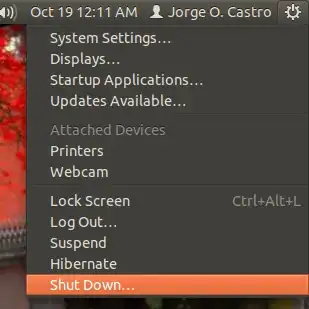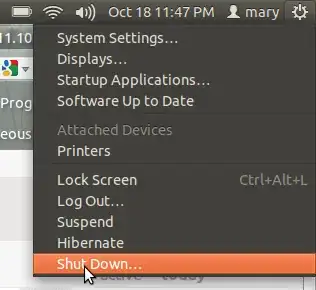I have just upgraded to Ubuntu 11.10. There is no shutdown button or apparent means of accessing something similar from the GUI. It is extremely annoying having to enter dash, search for the shutdown dialog, and then activate it. The dialog has no apparent means to add it to the panel nor the launcher.
Is there a known fix or is this a "feature"?