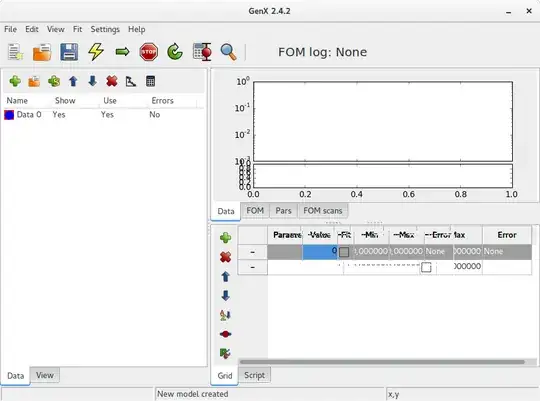I wants to download the GenX reflectivity software on my ubuntu 14.04 os, ubuntu software centre is not showing this program. can any body help me.
Asked
Active
Viewed 233 times
1 Answers
0
Install some dependencies
sudo apt-get install python-appdirs sudo apt-get install python-wxgtk2.8 sudo apt-get install python-h5pyDownload the Linux source package here
Extract the archive
sudo unzip ~/Downloads/GenX-2.4.2-source.zip -d /optTest the installation
python /opt/genx/genx.pySet the executable bit
sudo chmod +x /opt/genx/genx.pyCreate a desktop file
gedit ~/.local/share/applications/genx.desktop &and add the content below.
[Desktop Entry] Version=1.0 Name=GenX Comment=GenX Type=Application Exec=/opt/genx/genx.py Icon=/opt/genx/debian_build/genx_128x128.png Categories= Terminal=false StartupNotify=true
Save the file and close your editor
Start GenX from Dash/GNOME Shell
Maybe it is also possible to create a DEB papckage because we have a debian_build folder,
but for me ... this method did not work.