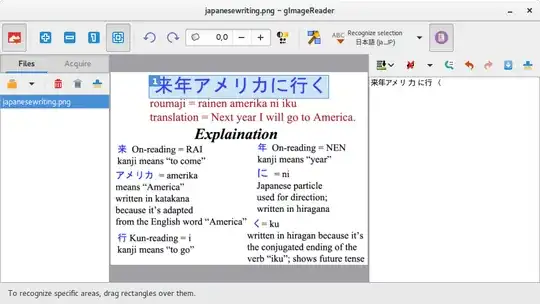I am learning Japanese and installed the OS in Japanese to immerse myself in the language. Sometimes I want to copy messages from windows, menus and dialog boxes so that I can look them up on the dictionary, but I cant. I saw that there there many options for doing this in Windows. Are there any similar options available for Ubuntu?
Asked
Active
Viewed 576 times
1 Answers
3
Make a screenshot and use OCR
Install OCR software
sudo apt-get install tesseract-ocr sudo apt-get install tesseract-ocr-jpnInstall a GUI for
tesseractsudo apt-get install gimagereaderMake a screenshot of your desktop or of a part of your desktop
Start
gimagereaderand start the recognizionCopy the text into the right pane and translate