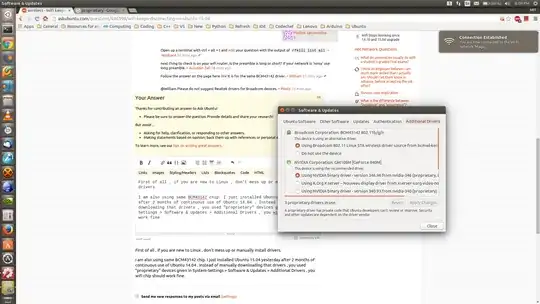I totally new on linux OS, just installed ubuntu yesterday. So far I faced problem with wifi, I'll try explane whats wrong. First, this is info about my wlan card:
*-network
description: Wireless interface
product: BCM43142 802.11b/g/n
vendor: Broadcom Corporation
physical id: 0
bus info: pci@0000:03:00.0
logical name: wlan0
version: 01
serial: 30:10:b3:46:31:cf
width: 64 bits
clock: 33MHz
capabilities: pm msi pciexpress bus_master cap_list ethernet physical wireless
configuration: broadcast=yes driver=wl0 driverversion=6.30.223.248 (r487574) ip=192.168.1.65 latency=0 multicast=yes wireless=IEEE 802.11abg
resources: irq:19 memory:f7800000-f7807fff
So far I installed drivers using sudo apt-get install bcmwl-kernel-source , also I turned off power management for wlan, now its says OFF when using iwconfig command. Also I tried disabling ipv6. But intresting fact and I dont know if it really this that when I come to my router wifi not disconnecting, but when I go to my room and I get 2-3 bars of signal it starts disconnecting... I dont know, maybe is just coincidence... on windows 10 there was no problem with wifi signal and disconnecting... Maybe its some trigger that for poorer connection it starts disconnecting?
output of rfkill list all :
0: phy0: Wireless LAN
Soft blocked: no
Hard blocked: no
1: brcmwl-0: Wireless LAN
Soft blocked: no
Hard blocked: no
2: asus-wlan: Wireless LAN
Soft blocked: no
Hard blocked: no
3: asus-bluetooth: Bluetooth
Soft blocked: yes
Hard blocked: no
4: hci0: Bluetooth
Soft blocked: yes
Hard blocked: no