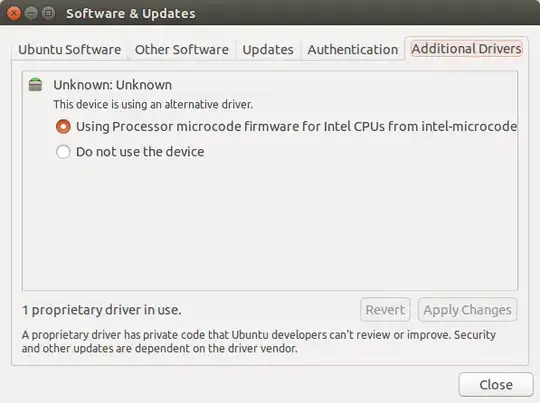Google Chrome won't launch.
Whenever I try to launch it,
google-chrome-stable
I get,
Illegal instruction (core dumped)
(I have already taken a look at,
- https://askubuntu.com/questions/515177/google-chrome-wont-launch
- https://askubuntu.com/questions/616949/google-chrome-wont-launch
- Google Chrome Won't Open
No help. Yes, majority of these are closed. And before you vote to close this one as well, please understand that the same Chrome is running in the same OS (Ubuntu 15.10) in at least two other of my machines without any problem. So, if I report this on launchpad, the issue is likely to be ignored since they will not be able to reproduce it.)
Steps tried so far
Completely remove Chrome.
sudo apt-get purge google-chrome*Remove my (Chrome) configuration directory.
rm -rvf .config/google-chrome/Reinstall Chrome from the latest binary.
sudo dpkg -i ~/Downloads/google-chrome-stable_current_amd64.debRelaunch Chrome and watch the log file. Chrome won't launch and core is dumped again. For log file, with command,
sudo tail -f /var/log/syslogI get,
Oct 18 12:27:53 HomeDell kernel: [ 1047.701443] traps: chrome[4798] trap invalid opcode ip:55f20da8199f sp:7ffd755d2080 error:0 in chrome[55f20c27d000+58b7000]
This is where I feel lost and do not know how to proceed further.
As I have already said, I am using Ubuntu 15.10 and it has been upgraded fully.
EDIT 1
Output of lscpu
Architecture: x86_64
CPU op-mode(s): 32-bit, 64-bit
Byte Order: Little Endian
CPU(s): 2
On-line CPU(s) list: 0,1
Thread(s) per core: 2
Core(s) per socket: 1
Socket(s): 1
NUMA node(s): 1
Vendor ID: GenuineIntel
CPU family: 15
Model: 4
Model name: Intel(R) Pentium(R) 4 CPU 3.00GHz
Stepping: 3
CPU MHz: 2992.460
BogoMIPS: 5984.92
L1d cache: 16K
L2 cache: 2048K
NUMA node0 CPU(s): 0,1
Output of file /opt/google/chrome/chrome
/opt/google/chrome/chrome: ELF 64-bit LSB shared object, x86-64, version 1 (SYSV), dynamically linked, interpreter /lib64/ld-linux-x86-64.so.2, for GNU/Linux 2.6.26, BuildID[sha1]=7990871775815c5438608f84498e66be16dd8d8b, stripped
EDIT 2
As advised here, I enabled the microcode (which was indeed disabled) for CPU, downloaded and installed the latest .deb file, made it a point to reboot my machine, then (try to) launch Google Chrome.
Unfortunately, the situation did not improve.