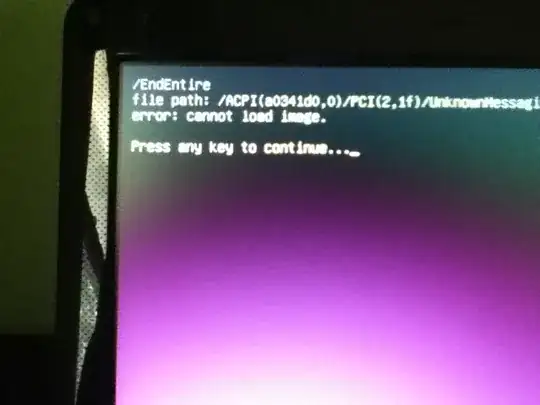Steps to Install Windows 10 and Ubuntu 14.04.3 LTS with a start menu to select the OS at startup on an Acer v5-472-6419 Laptop
Wipe the disk
sudo dd if=/dev/zero of=/dev/sda (or the right path to your hdd)
Install Ubuntu 14.04.3 LTS 64 bits
I used this ISO: ubuntu-14.04.3-desktop-amd64.iso
I wiped the pendrive using GPARTED
I delete its partition, create a new FAT32 partition
I mount it with the file explorer, selecting the USB drive
I installed it to a pendrive using:
7z x /media/DATA/SW/ubuntu-14.04.3-desktop-amd64.iso -o/media/3228-9BA3/
7z x path-to-UBUNTU-ISO/ubuntu-14.04.3-desktop-amd64.iso -o/mount-point-to-pendrive/
I installed ubuntu creating my own partitions:
500 MB EFI partition
60000 MB Ubuntu root partition ext4 (mount point /)
8000 MB Swap drive
Install Windows 10 Single Language (Spanish) 64 bits
I wiped the pendrive using GPARTED
I deleted its partition, created a new FAT32 partition
I mounted it with the file explorer, selecting the USB drive
I installed it to a pendrive using:
7z x /media/DATA/SW/Win10_SingleLang_Spanish_x64.iso -o/media/E731-CA23/
7z x path-to-WINDOWS-10-ISO/Win10_SingleLang_Spanish_x64.iso -o/mount-point-to-pendrive
I installed Windows 10 to a 60 GB NTFS partition.
Windows 10 automatically used the EFI partition I had created before during Ubuntu installation.
I disabled Windows 10 fast boot:
Go to Power options -> Select the behaviour of the on/off button
Go to the bottom of the window and check out (deselect) the fast startup option
At this point I was able to boot either Ubuntu or Windows by selecting them on the BIOS/Setup of the laptop.
Change the boot order and leave Ubuntu as a prior option to Windows 10.
Boot to Ubuntu and install rEFInd Boot Manager
First add the repository:
sudo apt-add-repository ppa:rodsmith/refind
Update:
sudo apt-get update
Install rEFInd:
sudo apt-get install refind
THE END
At this point everything was running and I could boot both Windows 10 and Ubuntu 14.04 with a start menu provided by rEFInd
What I gained installing first Ubuntu, and after that Windows 10 was that the Ubuntu installation didn't install GRUB2 which have proven not to work properly before. I don't know at this point if Grub would have interfered with rEFInd but I think it would.
I created an NTFS DATA partition with the remaining space (about 300GB) to be used with both operating systems.
Thanks for all the work and collaboration! Specially to Rod Smith
I can't express here how happy I am! I thought I would never accomplish this!