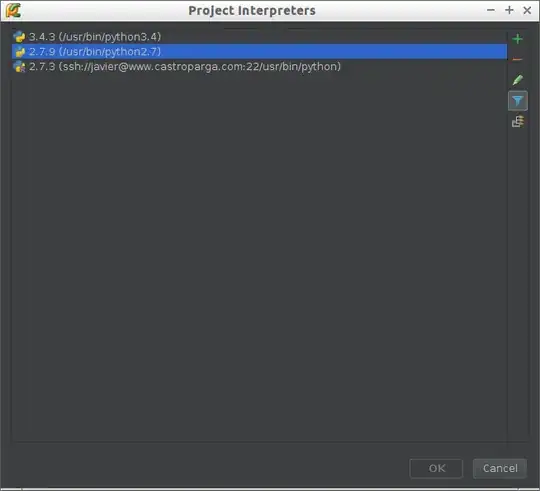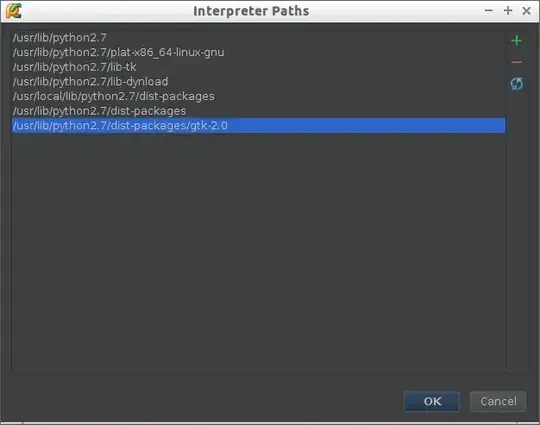My default Python binary is set to the one with the Anaconda distribution of Python. This is found at /home/karnivaurus/anaconda/bin/python, and I have made this the default by adding to my .bashrc file the following: export PATH=/home/karnivaurus/anaconda/bin:$PATH.
I also have a Python package called caffe, which is located at /home/karnivaurus/caffe/distribute/python, and I have added this to the package search path by adding to my .bashrc file the following: export PYTHONPATH=${PYTHONPATH}:/home/karnivaurus/caffe/distribute/python.
Now, I have a simple Python file, called test.py, with the following contents:
import caffe
print "Done."
If I run this by entering python test.py into the terminal, it runs fine, printing out "Done.". The problem I am having is when I run this in the PyCharm IDE. In PyCharm, I have set the interpreter to be /home/karnivaurus/anaconda/bin/python. But when I open test.py in PyCharm, and run the file in the IDE, I get the following error:
ImportError: No module named caffe
So my question is: Why can PyCharm not find the caffe module when it runs the Python script, but it can be found when I run the script from the terminal?
Thank you!