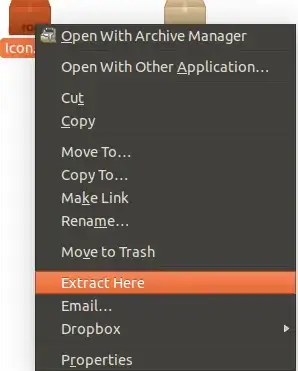How can I unrar files? And please I want a program with UI... WinRAR would be the best (I have a license, I know, I'm like a unicorn). Ubuntu is so confusing and not user friendly at all imho. I just want a program (again, WinRAR would be nice) that gives me a right click menu to extract, a UI to open the files... basically a windows like solution. And please tell me how to install it - noobfriendly please.
Asked
Active
Viewed 7,086 times
3 Answers
1
well if you want to extract a RAR file you can do it the same way you can in windows with 7zip :)
$sudo apt-get install 7zip if the code does not work then try downloading a debian file from the main page or using the software center happy extracting :)
Goat
- 46
0
Please install unzip and zip utility by using following command sudo apt-get install zip unzip now right click on the file which you want to extract and choose extract here.
okrocks
- 1