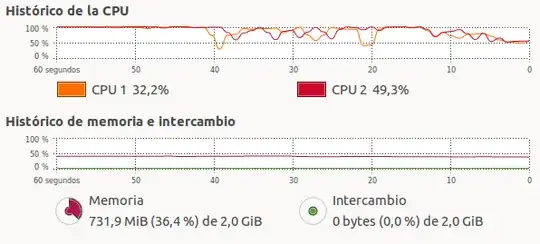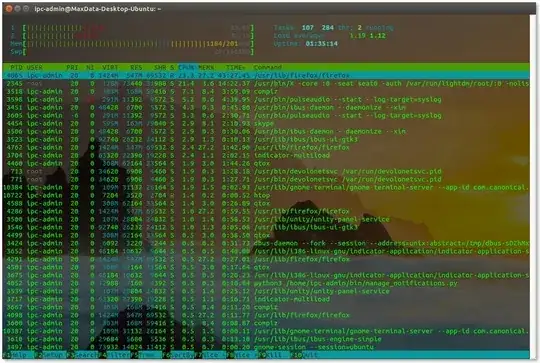I'am using Ubuntu Mate 14.04.2 on my Compaq mini and on certain websites it becomes extreemly low, and at that time looking at the system monitor CPU is always at 100%. (see picture attached) I extended Ram from 1GB to 2Gb but it stays always below 40% (see picture attached) so it might not be of any use? And it looks like that the exchange is never used at it stays always at 0% (see picture attached). What can I do? Thank you!
when facebook open I have this, otherwise CPu stays at 20%:
PID USUARIO PR NI VIRT RES SHR S %CPU %MEM HORA+ ORDEN
2237 yasmich 20 0 1390284 466108 91592 R 141,3 22,6 87:07.11 firefox
5367 yasmich 20 0 240736 62184 48520 S 26,4 3,0 0:01.38 Web Content
1292 root 20 0 127644 50968 36176 S 11,2 2,5 8:22.74 Xorg
1846 yasmich 20 0 168012 24108 20896 S 3,3 1,2 0:19.06 wnck-applet
5345 yasmich 20 0 176852 30028 22424 R 2,3 1,5 0:00.94 mate-terminal
1217 nobody 20 0 6836 3100 2892 S 1,0 0,2 0:06.93 dnsmasq
2234 yasmich 20 0 231320 75068 49424 S 0,7 3,6 2:25.33 vlc