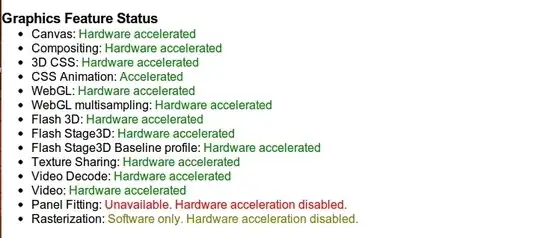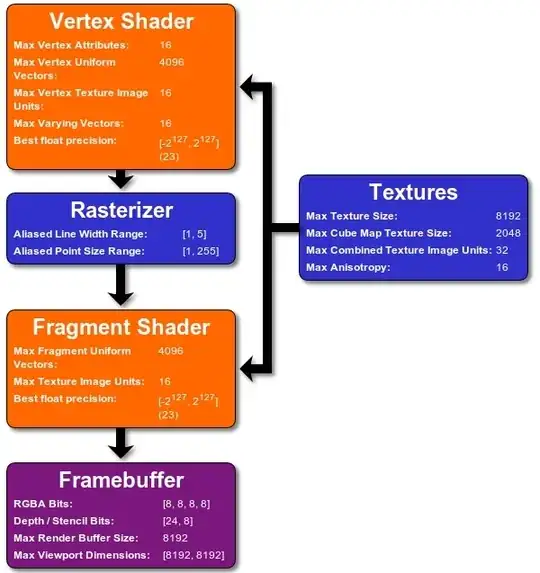The 2 solutions/workarounds I found searching askubuntu didn't work so far. Going to chrome://flags and enabling Override software rendering list didn't work. Also, starting Google Chrome with "LIBGL_DRI3_DISABLE=1 google-chrome" doesn't seem to work. Chrome opens and works normally, but WebGL isn't working. I receive the following terminal output:
$ LIBGL_DRI3_DISABLE=1 google-chrome[6436:6436:0924/110923:ERROR:CONSOLE(0)] "Error in event handler for (unknown): TypeError: Cannot read property 'length' of undefined
at chrome-extension://cfhdojbkjhnklbpkdaibdccddilifddb/include.preload.js:319:20", source: https://www.google.com.br/_/chrome/newtab?espv=2&es_th=1&ie=UTF-8 (0)
[6436:6436:0924/110924:ERROR:CONSOLE(0)] "Error in event handler for (unknown): TypeError: Cannot read property 'id' of undefined
at inject_code (chrome-extension://gkojfkhlekighikafcpjkiklfbnlmeio/js/cs_inject.js:21:13)", source: https://www.google.com.br/_/chrome/newtab?espv=2&es_th=1&ie=UTF-8 (0)
[6436:6457:0924/110924:ERROR:cert_verify_proc_nss.cc(922)] CERT_PKIXVerifyCert for goldenticket.disconnect.me failed err=-8181
[6436:6464:0924/110927:ERROR:channel.cc(307)] RawChannel read error (connection broken)
I'm using Ubuntu 14.04 and Google Chrome 45 64-bit. I have a Nvidia GeForce 730m and driver 340.76 is installed and working 100% (I can play graphically heavy games on Steam). WebGL is working on Firefox 41 (I can see a rotating cube on https://get.webgl.org/), but it's not working on Google Chrome. This is what chrome://gpu shows me:
Graphics Feature Status
- Canvas: Software only, hardware acceleration unavailable
- Flash: Software only, hardware acceleration unavailable
- Flash Stage3D: Software only, hardware acceleration unavailable
- Flash Stage3D Baseline profile: Software only, hardware acceleration unavailable
- Compositing: Software only, hardware acceleration unavailable
- Multiple Raster Threads: Enabled
- Rasterization: Software only, hardware acceleration unavailable
- Video Decode: Software only, hardware acceleration unavailable
- Video Encode: Software only, hardware acceleration unavailable
- WebGL: Unavailable
I guess it's not a driver related issue, since WebGL is working on Firefox. Could someone please help me getting WebGL to work on Google Chrome too? I would like to play Runescape using Chrome.