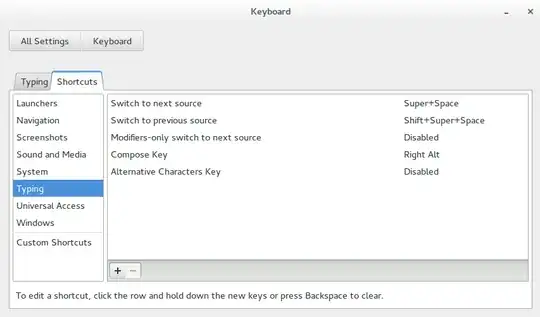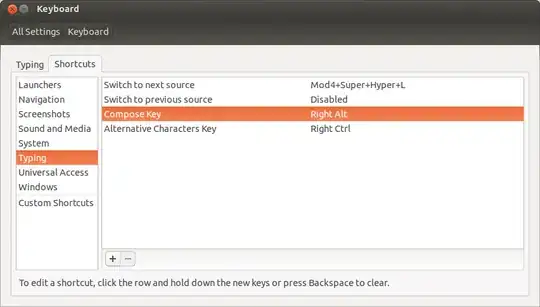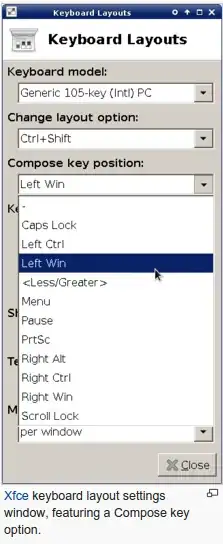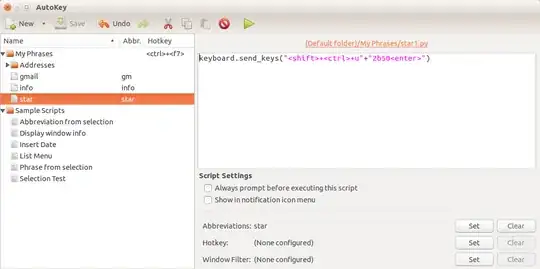Alternatively you can enable compose keys to create these symbols or even strings of text with ease without remembering these annoying keyboard number-letter combinations.
Open GEdit and insert the following:
include "/usr/share/X11/locale/en_US.UTF-8/Compose"
<Multi_key> <1> <2> <3> : "Your text" # Quick description
<Multi_key> <s> <t> <a> : "⭐" U2B50 # Star Symbol
Save this as .XCompose (case sensitive) in your home directory.
Open your keyboard settings (system settings → keyboard settings) and go to the shortcuts tab.
Under the "typing" section you'll find a "Compose Key" setting. Set this to your compose key (I advice right alt)
Gnome
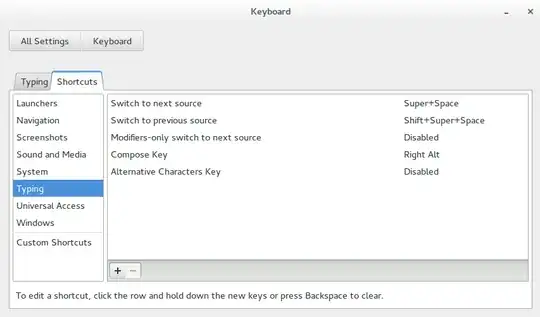
Unity
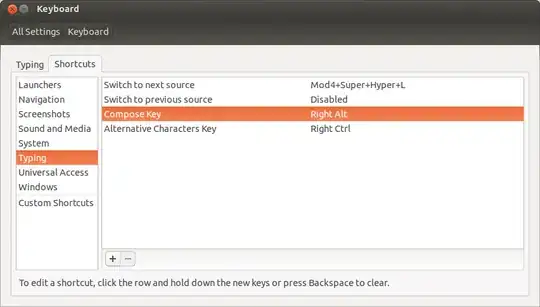 Xfce
Xfce
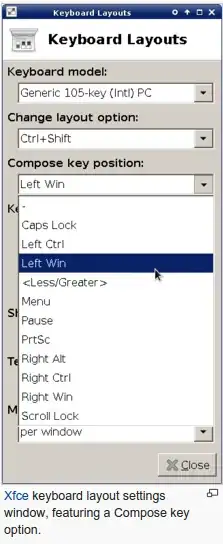
Log out and log back in.
To quickly summon your text press the following keys in sequence Compose Key → 1 → 2 → 3.
Just replace 1,2,3,4,5 etc etc with whatever keys you want to use.
If it isn't working add
export GTK_IM_MODULE="xim"
to the end of ~/.profile.
If xim isn't working for you you'll have have to install uim (sudo apt-get install uim) and replace the xim in ~/.profile with uim and logout and log back in.