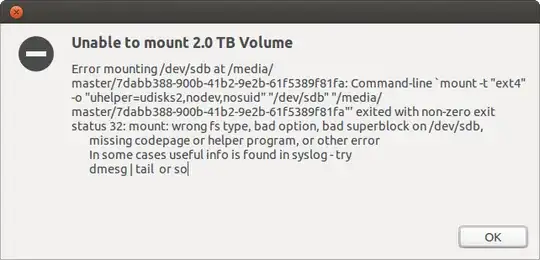Yes, the old story: Trying to create an image of a partition to save in a different location... the accident is/was cloning to an external drive instead of the intended location and now the external drive has lost its structure and data.
I was trying to make an image of a partition and save it to an external hard drive. I (somewhat) followed the directions on this post: Cloning with DD command while also using these and other commands such as dd if=/dev/sda1 of=~/disk2.img but my attempt was a big fail not to mention a lost of my hard drive.
After I typed the command, dd if=/dev/sda1 of=/dev/(forgot the drive here) repeatedly and with different parameters, I realized the destination was wrong. Even worst, in the process of copying I thought I had stopped it by pressing Control + C then I unplugged the drive. I was wrong.
Now my external drive is screwed up. It is not being recognized by Linux or other OSs. Linux gives me an error when plugging the h.d. in. See image below.
So, can the cloning be undone or do I have to opt for data recovery? Is my hard drive ruined?
Although this error was not my intention, an answer on this post makes me think this is what happened to my drive.