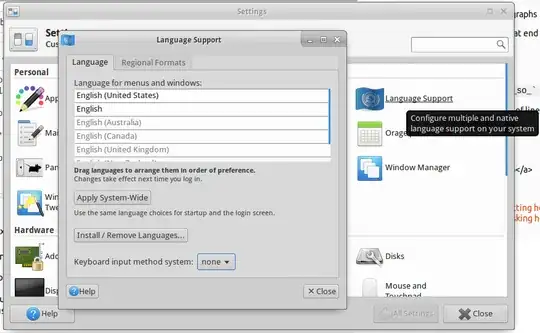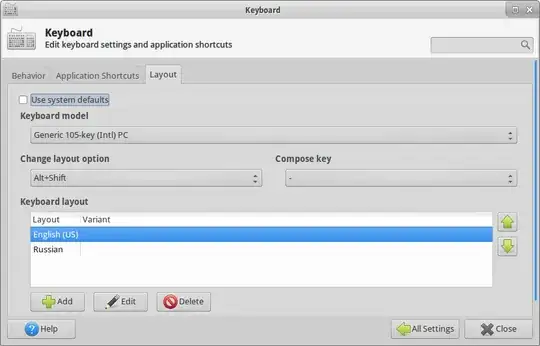After some experiments to enable Alt+Shift for layout switching on freshly installed Ubuntu Studio 15.04, the layout switch stopped to work at all. The language indicator changes if I switch by clicking it on the panel, but input is still in English.
How to troubleshoot the problem?
MORE INFO: Ubuntu Studio 15.04 uses Xfce 4.12 Desktop Environment. I was told to disable IBus, because it looks like it doesn't support modifier-only shortcuts like Alt+Shift (https://github.com/ibus/ibus/issues/1821). So I disabled IBus. In Xfce it is done through Settings -> Personal -> Language Support:
However, I couldn't find Text Entry menu shown in @cl-netbox answer in Xfce. Only Keyboard Input Methods which proposes to launch IBus Daemon and exits if you don't agree:
So I am stuck with no way to use Russian language on my Ubuntu Studio. Does anybody know how to fix that?