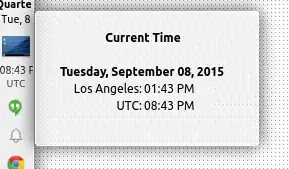My panel clock is showing time in UTC. This is recent behavior, and I believe it is a recent regression, but I'm not 100% sure so I'm posing this as a question first.
Here's a screenshot of the clock in the panel, along with the clock settings.
Here's the output of 'sudo dpkg-reconfigure tzdata' after taking the settings I had already selected:
Current default time zone: 'America/Los_Angeles'
Local time is now: Thu Aug 27 11:51:33 PDT 2015.
Universal Time is now: Thu Aug 27 18:51:33 UTC 2015.
It looks to my like my timezone is set correctly, but my panel clock is not.
Also, to reiterate, this is a new issue; my panel clock had been showing the correct time until this week.
Anyone know how to fix this issue? Is it a known bug?
Edit: I think this screenshot better shows the issue. The clock knows both the correct PST time and the correct UTC time and it knows which one I am. It's just displaying the wrong one.