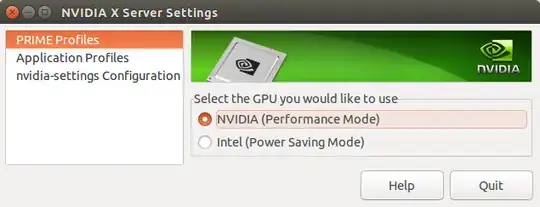When I'm opening bin files in pcsx it loads for a second and then it crashes. I'm getting this error (--sync, doesn't make any difference):
jeggy@jeggy-Lenovo-Z50-70:~$ pcsx --sync
RGB mode found. id: 18424752, depth: 24
The program 'pcsx' received an X Window System error.
This probably reflects a bug in the program.
The error was 'BadRequest (invalid request code or no such operation)'.
(Details: serial 75 error_code 1 request_code 150 minor_code 19)
(Note to programmers: normally, X errors are reported asynchronously;
that is, you will receive the error a while after causing it.
To debug your program, run it with the --sync command line
option to change this behavior. You can then get a meaningful
backtrace from your debugger if you break on the gdk_x_error() function.)
jeggy@jeggy-Lenovo-Z50-70:~$ gdk_x_error
anyone that could help me fix this?