On the previous versions the default screen brightness was perfect for me but on 11.10 the default brightness is killing my eye.
I have changed the brightness like this level
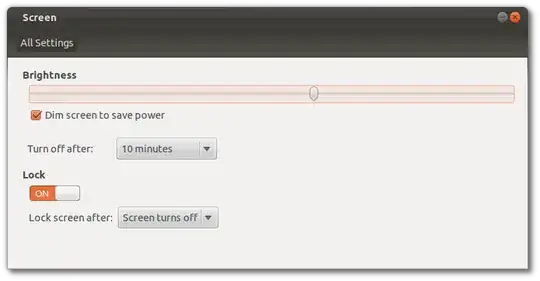
but after restarting and every login/logout it returns to default 100%.
On the previous versions the default screen brightness was perfect for me but on 11.10 the default brightness is killing my eye.
I have changed the brightness like this level
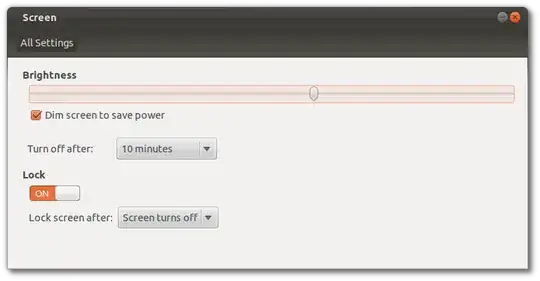
but after restarting and every login/logout it returns to default 100%.
It was a bug on kernel 3.0.0-12-generic and i report it on launchpad
https://bugs.launchpad.net/ubuntu/+source/gnome-power-manager/+bug/875061
another report i linked to it:
https://bugs.launchpad.net/ubuntu/+source/gnome-control-center/+bug/870805
The suggested solution was to upgrade to 3.1. So, I installed kernel 3.1.0-030100-generic and the problem fixed.
From Ubuntu 10.04 to 11.10 I can not change my screen brightness. I use an Acer laptop with VGA Intel HD graphic 3000, and I think this is because my laptop (I tried to update BIOS two or three times so I think that make problems)
I must use xbrightness to fix my problem. You can try to install this package.
It requires some packages like: xutils-dev, libxxf86vm-dev, libxaw7-dev. After installation finish. You can change the brightness by run for example:
$ xbrightness 50000
You can read more on the man page or home site of xbrightness.
You can use this program while waiting for the bug fixed.
Maybe you can try Ishans Python script: http://blog.ishans.info/2011/09/25/set-brightness-automatically-at-the-startup-in-linux/
This stores the current brighness-Information until the next boot.