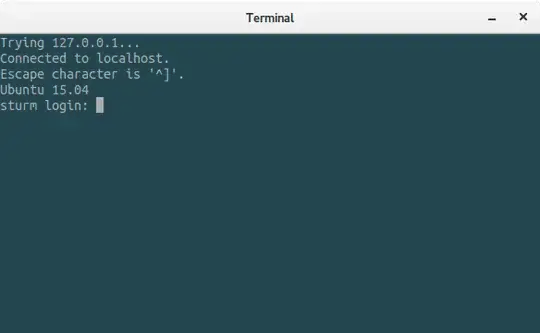I am trying to create a telnet shortcut. I cant seem to find a way to do this. Any ideas?
Asked
Active
Viewed 1,389 times
1 Answers
0
Using a simple desktop file:
Create a new file in
~/.local/share/applicationsnano ~/.local/share/applications/telnet.desktopAdd the lines below
[Desktop Entry] Name=Telnet localhost Comment=Telnet client Exec=telnet localhost Icon=terminal Type=Application Terminal=true Categories=Utility; StartupNotify=true StartupWMClass=telnetThe line
Exec= …, two possibilitiesExec=telnet localhostI'm using
localhostas target host. replacelocalhostwith your target host.
OR
Exec=/full/path/to/your/telnet_scriptUse your own script if you want, eg
#!/bin/bash telnet localhostMake the script executable and add the full path to your script to the
Exec=property
A.B.
- 92,125