I have problem with my Ubuntu kernel and I don't know what to do.
- All my upgraded kernel from this moment: 3.18.0, 3.18.3, 3.19.0-23, 3.19.0-25 have randomly moment with it make my pc freezing or after I put it on hibernate or just if I working on it.
- If I've use first kernel I've 3.13(it has come with my Ubuntu 14.04) it works and don't make my screen freezing but with it I can't use scrolling with 2 finger on touchpad
Here it's all my kernel version:
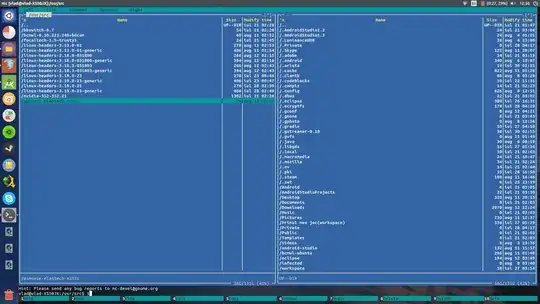 and here it's my
and here it's my xinput:
⎡ Virtual core pointer id=2 [master pointer (3)]
⎜ ↳ Virtual core XTEST pointer id=4 [slave pointer (2)]
⎜ ↳ PS/2 Logitech Wheel Mouse id=13 [slave pointer (2)]
⎣ Virtual core keyboard id=3 [master keyboard (2)]
↳ Virtual core XTEST keyboard id=5 [slave keyboard (3)]
↳ Power Button id=6 [slave keyboard (3)]
↳ Video Bus id=7 [slave keyboard (3)]
↳ Video Bus id=8 [slave keyboard (3)]
↳ Sleep Button id=9 [slave keyboard (3)]
↳ USB2.0 VGA UVC WebCam id=10 [slave keyboard (3)]
↳ Asus WMI hotkeys id=11 [slave keyboard (3)]
↳ AT Translated Set 2 keyboard id=12 [slave keyboard (3)]
And don't say to go in Settings and activated 2 finger scrolling because I don't have it.
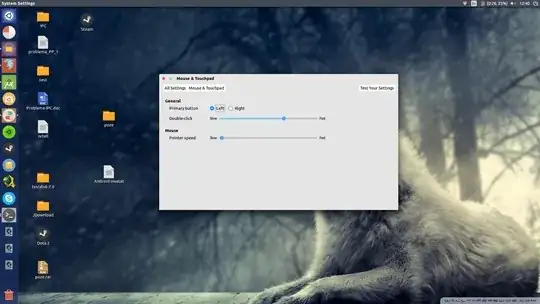
So, know anyone how can I make my 2 finger scrolling works in kernel 3.13 or how I can make my rest of kernel works fine with out freezing?
Output of lspci -k | grep -EA2 'VGA|3D'; dmesg | grep pnp:
00:02.0 VGA compatible controller: Intel Corporation 4th Gen Core Processor Integrated Graphics Controller (rev 06)
Subsystem: ASUSTeK Computer Inc. Device 178d
Kernel driver in use: i915
--
01:00.0 3D controller: NVIDIA Corporation Device 139a (rev a2)
Subsystem: ASUSTeK Computer Inc. Device 178d
Kernel driver in use: nvidia
[ 0.260093] pnp 00:0a: Plug and Play ACPI device, IDs FLT0102 SYN0a00 SYN0002 PNP0f03 PNP0f13 PNP0f12 (active)
And my laptop mode is Asus F550J. That is my laptop.