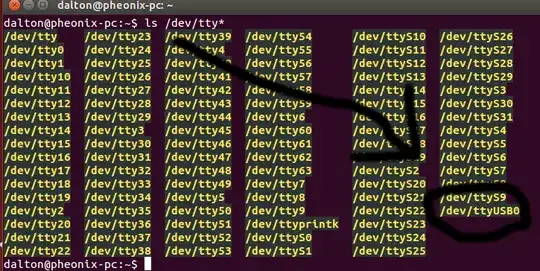Update: You need to add yourself to the 'dialout' group to access the serial ports:
sudo gpasswd --add <your-username> dialout
Thanks to @Pilot6 for mentioning this. Until now I was using sudo for using the serial ports.
In Linux every device is is represented as files. For example, your HDD could be /dev/sda. A pendrive you connect will appear as /dev/sdx where x could be a,b,c...
Also in Linux, we don't use the term COM. If you connect a serial device, it will again appear as a file in /dev folder. It could be something like /dev/ttyUSB0 or /dev/ttyACM0 if it is a serial device. So if you want to communicate with the device, you can use the HyperTerminal Equivalent called picocom. There are other alternatives like minicom, but I use this picocom because it is very easy to use.
Install it by typing:
sudo apt-get install picocom
To run it, type
sudo picocom -b 19200 /dev/ttyUSB0
Here I have specified the baud rate as 115200 and the device as /dev/ttyUSB0. For baud rate, refer to the documentation of the device you are connecting. /dev/ttyUSB0 is equivalent to the COM port name and will vary each time the device is connected and also depends on the number of serial devices connected(Just like in Windows, where it appears as COM1 on one connection and say COM2 when you reconnect it).
To find it, connect your device and execute:
ls /dev/tty*
It should be listed as shown in the image:
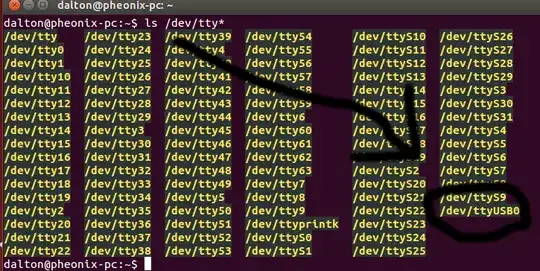
Update: From the comments I understand that you only need to read the data. You can do this in linux without installing any software at all!
First connect the device and then identify the device(ls /dev/tty*. Also Make sure that your user is in the dialout group. Assuming the device is /dev/ttyUSB0, set the baud-rate like this:
sudo stty -F /dev/ttyUSB0 19200
where 19200 is the baud rate.
Now to read the output do the following:
tail --follow /dev/ttyUSB0
In fact, you can also send data from the terminal:
echo <data> > /dev/ttyUSB0