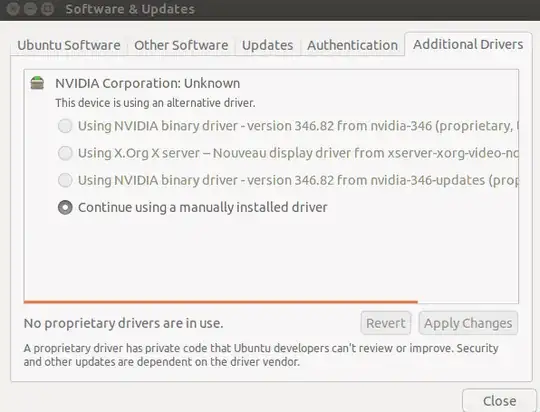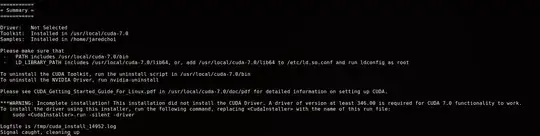For installing cuda 1st you need to install nvidia driver as for best scenario use propitiatory nvidia driver which are in settings >> software and updates >> Additional driver.
And select nvidia 343 or nvidia 346 driver but not the lower version as for cuda.
After when you install the propitiatory driver reboot the system and install
sudo apt-get install nvidia-346-uvm or
sudo apt-get install nvidia-343-uvm or
sudo apt-get install nvidia-346-updates-uvm or
sudo apt-get install nvidia-343-updates-uvm
According to the driver you've installed and then create an alias for that uvm in blaclist files for nouveau driver by
alias nvidia-346-uvm or whichever you have installed
then update the initramfs by
sudo update-initramfs -u
then reboot and run
sudo modeprobe nvidia-343-uvm to load nvidia kernel module and then
retry to install your cuda