I followed this question:
How to add my favorite places as a quicklist in my home's icon in Unity?
And created the launcher. It's pretty good, as you can see here:

But when I click it (be 'it' itself or any of the shortcuts) another launcher, the dull one, gets to represent nautilus in Unity, as you can see here:
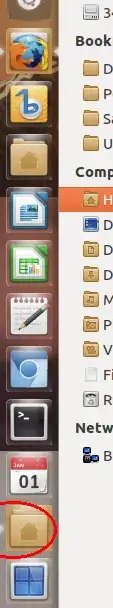
I even backed nautilus.desktop up at /usr/share/applications so and then copied my custom launcher to this system folder --- but it still doesn't work!!!
So, what can I do?