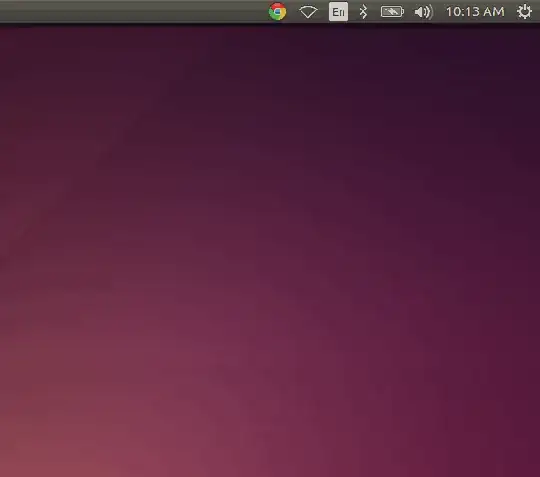Earlier I used Ubuntu 12.04 where my Vodafone 3G Dongle (HUWAEI modem) used to connect seamlessly via network manager Mobile Broadband. Now I have upgraded my system and using Ubuntu 14.04, but whenever I try to connect to Vodafone 3G using the network manager, it searches for some time and fails to connect.
When I plug in the device, Ubuntu network manager detects it and displays the name, on clicking it first it searches to connect and displays the following message "Mobile Broadband Network : You are registered to home network", which is expected. But then, it fails to connect and disconnects the connection.
Now installation of the software given in the modem is a nightmare as everytime it fails for some reason, thats why in my 12.04 I used to connect via the Network Manager. I have checked the APN settings which is standard for Vodafone.
Device : Huawei Technologies Co., Ltd. E398 LTE/UMTS/GSM Modem/Networkcard Vodafone 3g K4203I
Thanks!