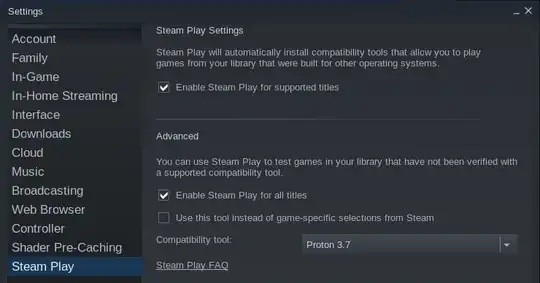From the Steam website, you can download the Windows version of steam. go here and click the "Windows" link right below the install button.
http://store.steampowered.com/about/
Next, run Windows steam using wine (I'm assuming you have wine installed from your comments). Optional: set WINEPREFIX to a special path if you want to isolate Steam from other wine apps you run.
export WINEPREFIX=/home/(username)/.wine-steam
wine /home/(username)/Downloads/SteamSetup.exe
You will not be able to see text yet, close the Steam app once it finishes installing and run this command to fix fonts (hat tip to Steam on Wine no text)
wine reg add 'HKCU\Software\Valve\Steam' /v DWriteEnable /t REG_DWORD /d 00000000
Now you can run steam normally
wine /home/(username)/.wine-steam/drive_c/Program\ Files\ \(x86\)/Steam/Steam.exe
If you have a hybrid nvidia graphics card like many PC gaming laptops, you will want to use optirun, so do "optirun wine /etc/etc" or "optirun -b primus wine /etc/etc"
You might also check out PlayOnLinux
Once a game is installed, you can always launch it directly with wine if you choose, just by using it's exe instead of Steam.exe.