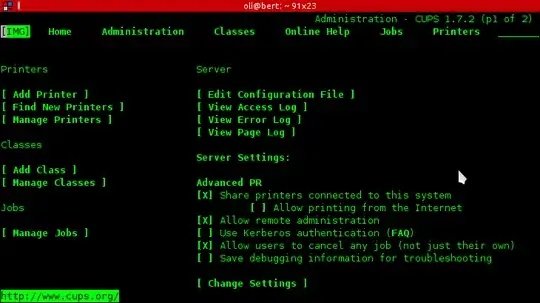CUPS should be enough on its own (sudo apt install cups) and will be the base requirement of almost any printing system in Ubuntu.
CUPS has a web interface that does quite a lot more than the usual graphical frontends can. If you're on the server, just open http://localhost:631/ in a browser.

Authentication (for printer administration) is for any user in the lpadmin group. You may need to add your user(s) to this group on Ubuntu Server though I imagine exactly the same goes for the other graphical clients too.
The web interface is restricted to local access by default so if it's a headless server and you only have remote access, you have at least a few options:
Use port forwarding to mirror the remote port 631 locally (here as localhost:63100):
ssh -L 63100:localhost:631 tank
Then access http://localhost:63100 in your local browser.
Tell CUPS to allow connections from any host, then access http://server_ip:631/ in your local browser. Make sure you are aware of the scurity implications of this first though.
Use a command line browser over SSH. Not the prettiest but quick and functional.
links http://localhost:631/
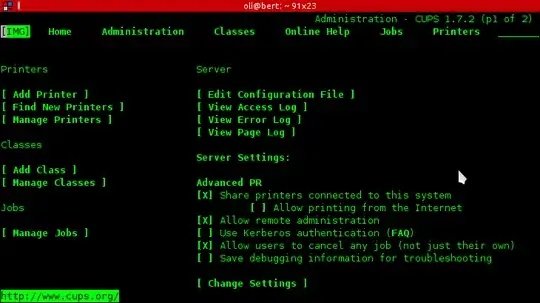
It's very similar to the interface in a graphical browser. Just compare it yourself.