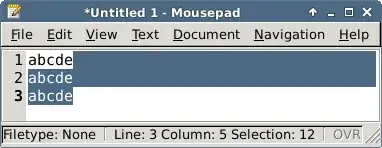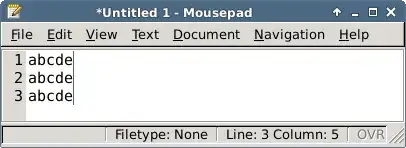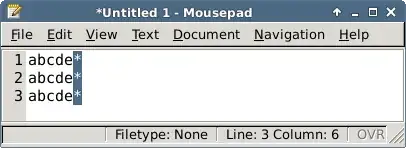Mousepad is the default text editor of Xubuntu. Is there a column select mode in Mousepad? How can I enable it?
3 Answers
I figured out why. Press shift+alt+ctrl + mouse click where you want to start, keep pressed the keys + click again and move the mouse.
- 21
At the time of writing this, the feature is absent due to migration from GTK+2 to GTK+3 this feature is yet not available. More details here:
- 160
Another way to accomplish column-specific tasks in Mousepad (verified with Mousepad version 0.3.0, under Debian Jessie; and Mousepad version 0.4.0, under Debian Stretch; however, does NOT work with Mousepad version 0.4.1, under Debian Buster):
Let's say you have three lines of text in a Mousepad document:
abcde
abcde
abcde
and you want to append an asterisk to the end of each line.
Select a block that starts and ends at the column of interest:
Next, click Edit -> Change the selection. This will give you a thin vertical line at said column of interest:
Now, type in an asterisk:
A mouse click outside of the current selection and you're done!
- 176