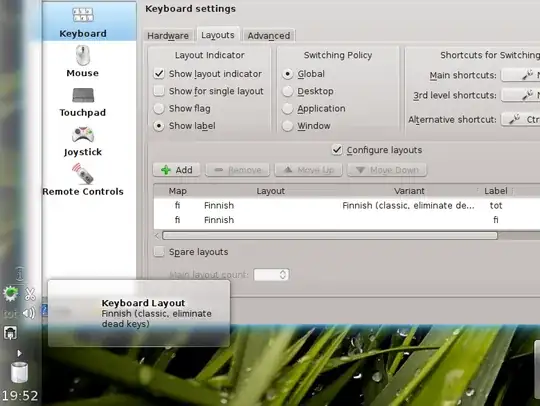I want to use "German, no dead keys" (as "tot" as the layout. Whenever I log into KDE from KDM, I get the regular "German" keyboard. In other questions here I read that you have to switch the keyboard in the login screen, but apparently KDM does not offer that option.
Interstingly, it show "tot" in the systray when I log in, but then switches to "de" once the jingle plays.
What can I do about that?