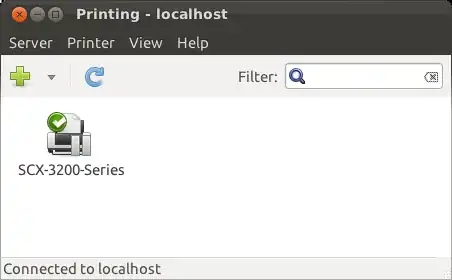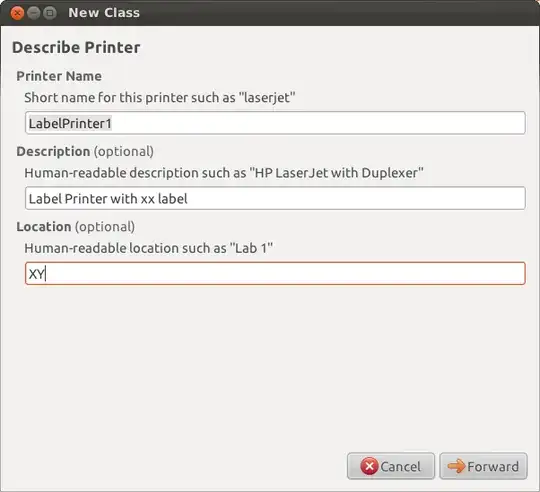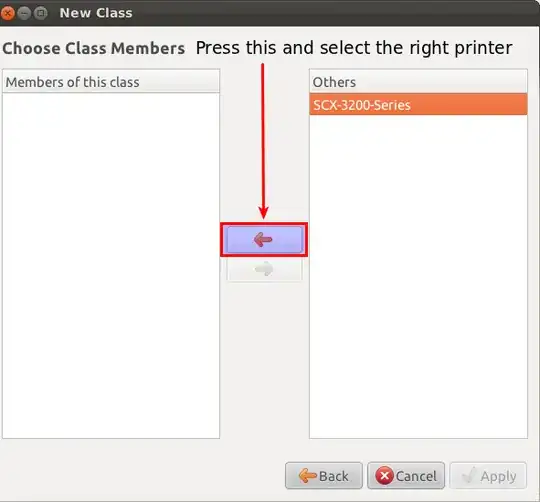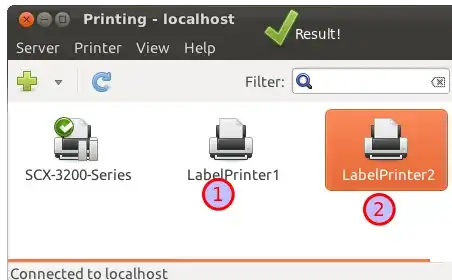I want to hook up 2 USB label printers to one machine, so that each one can have different size labels loaded in it. They are both Zebra 2844 printers. Either one installs and works just fine by itself, but it doesn't recognize that there are 2 of them if 2 are plugged in.
The add printer window just shows one, and if I install one, then go to add the second one, the add printer window still just shows one, and if I select it and set it up (while assuming I'm setting up the second one) it just prints to the first one still.
If I have both of them plugged in, and unplug the one it doesn't print to, the printer window shows the one that does work as offline.
What can I do to make this work? Is there some way to manually set up the second printer?