After breaking Ubuntu I decided to reinstall Ubuntu, since I had heard it is quite simple with a live CD/USB, all you need to do is select "Something Else", then not select the "Format Partition" check box so that /home is safe. When I actually tried to do this however, I get a dialog box like this:
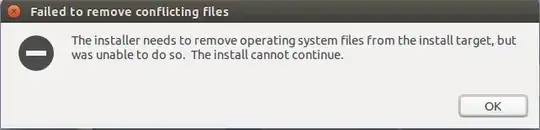
This comes up a couple of seconds after it asks what time zone I'm in. And, as if it wasn't bad enough, I now can't boot Ubuntu, because I only get a purple screen. The Live USB was an ISO that I downloaded as a torrent from the website and claims to install Ubuntu 14.04.02 (x64 bit)
Research:
There is a bug report on launch pad, but I don't know what partman-target is, and I really don't want to install the Ubuntu ISO again (especially with my internet), because it may not actually fix the error.
A second bug report exists with no real leads (unless I want to install Arch Linux like the 15th comment suggests) so I still can't find any real solutions, especially outside launch pad.
On the Ubuntu Forums there is a comprehensive guide on installing Ubuntu without losing data, but mentions nothing about the error, so is only useful considering my lackluster steps in the introduction