Always I log into Ubuntu 15.04 and my wifi network (HP-LASERJET) is in range it wants a password from me, despite I always save it. I have a problem just with this wifi network (it is not a printer, it is a basic AP). The only difference is, that it has a hidden SSID. How to force ubuntu to remember my password? I dont want to type it again and again. Thank you.

When I try to fix it in Network Manager -> Edit connections, I choose my network I save the password on my screen appear different popup window:
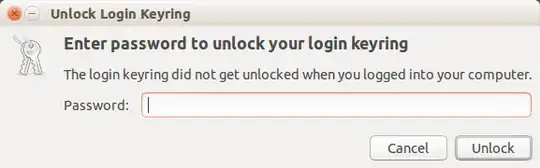
And I have to type keyring password before I want to connect to my wifi. On different networks I do not have to do this.