I have Ubuntu 15.04 and for whatever reason, folders that start with a "." won't display in the file explorer. Is there a way to display these folders? Example: my app doomseeker has a folder in home that it says it has created (.doomseeker) and it won't display in the file explorer. Thank you very much.
Asked
Active
Viewed 8,043 times
1 Answers
7
In Unix like operating systems, if a file or folder starts with a period, it is declared as a hidden file. To show the hidden files do the following steps:
- Open the nautilus file manager which is called
Files

- Now go to the directory where the hidden files are
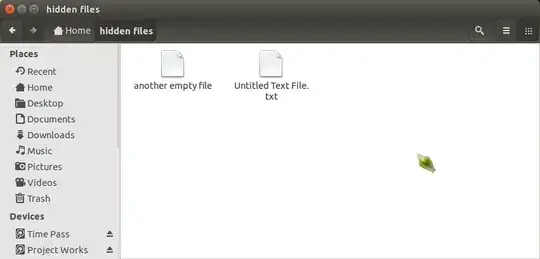
- Now go to
View>Show hidden filesfrom the titlebar menu. Alternatively, you can press Ctrl+H as a shortcut.
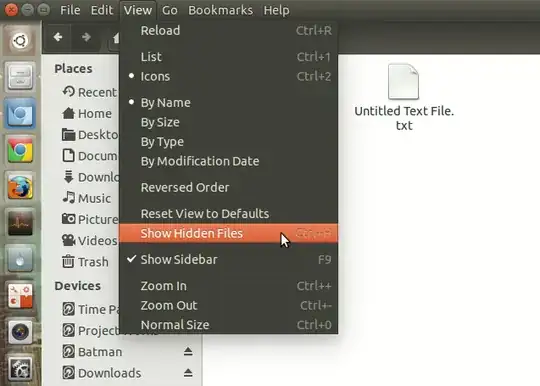
Now you can see the hidden files, files which start with a period.
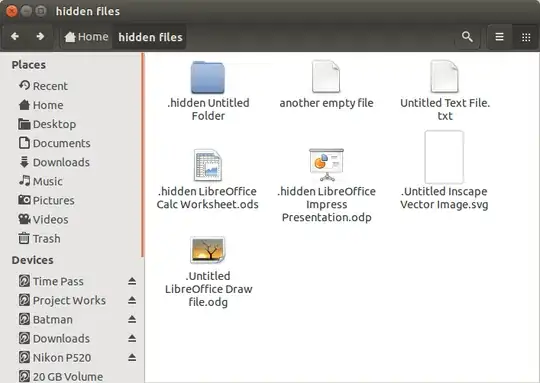
You can do the same to hide them again.
You can always do step 3 before step 2. It doesn't really matter in which folder you click show hidden folder. Once the option is chosen, you can see the hidden files and folders from any folders in that session.
Pavak Paul
- 1,230