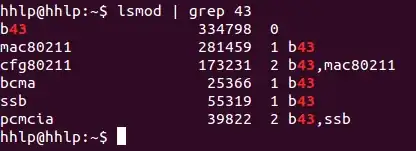Recently I purchased a Macbook Pro that has a BCM4331 802.11a/b/g/n WiFi card that does not work with the default kernel.
sudo dmidecode -s system-product-nameMacBookPro8,2
lspci |grep 433103:00.0 Network controller: Broadcom Corporation BCM4331 802.11a/b/g/n (rev 02)
lspci -n |grep 433103:00.0 0280: 14e4:4331 (rev 02)
After doing some initial research I came across this article that gave step by step instructions on patching the latest compat-wireless which should support the 4331 device:
However, following those instructions results in the following dmesg errors when I attempt to modprobe the patched module into the latest Ubuntu 11.10 kernel (3.0.0-12-generic)
[ 5373.408581] b43: Unknown symbol bcma_core_disable (err
[ 5373.408685] b43: Unknown symbol bcma_core_pll_ctl (err 0)
[ 5373.408695] b43: disagrees about version of symbol bcma_driver_unregister
[ 5373.408698] b43: Unknown symbol bcma_driver_unregister (err -22)
[ 5373.408712] b43: disagrees about version of symbol bcma_core_enable
[ 5373.408715] b43: Unknown symbol bcma_core_enable (err -22)
[ 5373.408727] b43: disagrees about version of symbol bcma_core_is_enabled
[ 5373.408730] b43: Unknown symbol bcma_core_is_enabled (err -22)
[ 5373.408745] b43: disagrees about version of symbol bcma_chipco_gpio_control
[ 5373.408747] b43: Unknown symbol bcma_chipco_gpio_control (err -22)
[ 5373.408782] b43: disagrees about version of symbol__bcma_driver_register
[ 5373.408784] b43: Unknown symbol __bcma_driver_register (err -22)
[ 5373.408796] b43: Unknown symbol bcma_core_set_clockmode (err 0)
[ 5373.408822] b43: Unknown symbol bcma_core_dma_translation (err 0)
[ 5373.408878] b43: Unknown symbol bcma_core_pci_irq_ctl (err 0)
Can anyone point me in the right direction to help get this module to load properly?