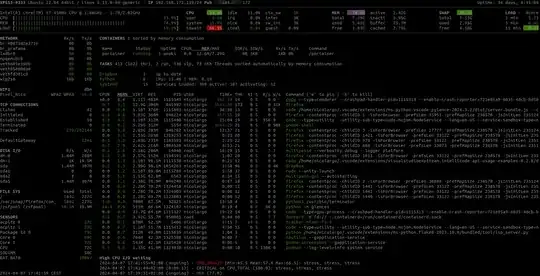In Windows by using Task Manager we can see how many .exe files are running. Also in command prompt we use tasklist command to see processes. In ubuntu how can I see all processes and kill unwanted processes?
- 103
- 2,967
5 Answers
From the terminal, ps -ef will list all the processes. See man ps. See man kill, man 2 kill, man killall, man nice, man pkill, man renice, man 7 signal, and man skill to mess with processes. However, simply killing a process that you think is useless may be a mistake. The system might restart the process, or something you depend on might depend on the process you killed. Learn what the processes do, and look at /etc/init/ and /etc/init.d, /etc/rc?.d, man service to see how processes are started by the system.
- 37,856
Using GUI, you can use System Monitor
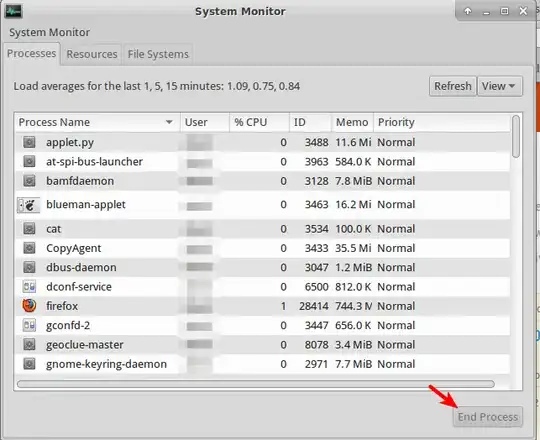
Or from terminal you can use
ps aux | less
To view every process:
ps -A or ps -e
All processes running by a user:
ps -u username
To kill a process, either find the process name and type:
kill -9 processname
or kill the process ID (PID):
kill pid
Stop/suspend a process:
ctrl-z
Source:Man Page
- 109,787
My main tool here is top
type top at the command line in a terminal window
You'll get a list of the process that are running, listed by cpu usage. Wait a few seconds for it to gather more stats before proceeding.
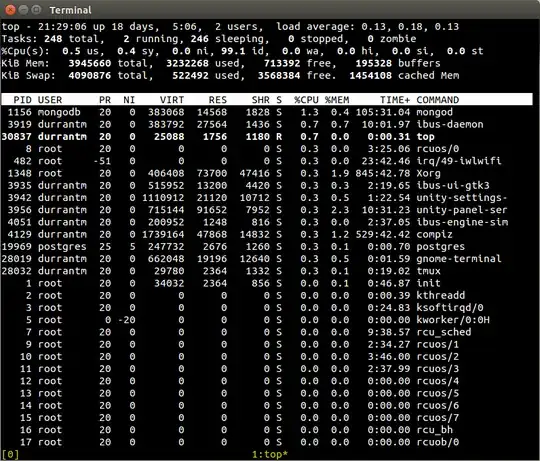
This is my main tool in unix for killing runaway or unwanted processes. They are likely to be near the top of the list. Note their pid and press q and then either 15 (soft kill) or 9 (hard kill).
Here you see me killing a Chrome process:
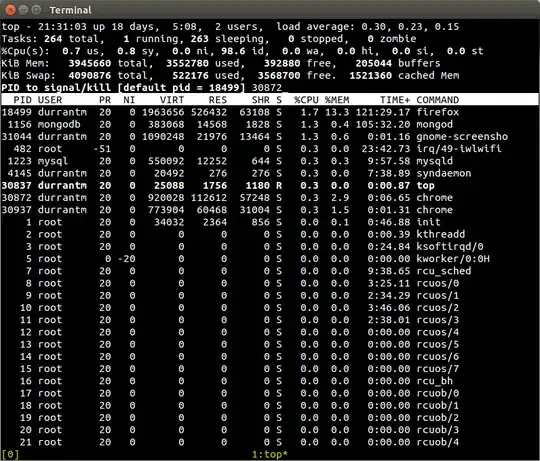
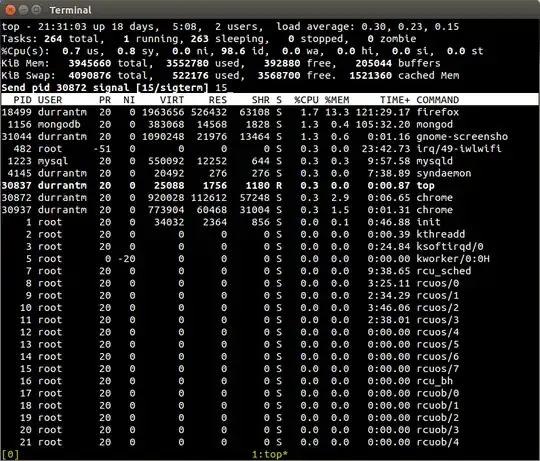
The process should go away. Then type q to quit out of top.
If you find you are always killing the same processes you can also use kill or killall at the command line, for instance if top has shown several java programs taking up cpu you can quit out of top and do killall java
kill and killall use 15 (SIGTERM) by default but you can override this with killall -9 [process] or killall -s SIGKILL [process]
- 11,076