I moved from an FX-6300 to an i5-4690k so I could have an ITX-size computer, and transplanted both the hard drive and the GPU. Gnome wasn't very happy about this, so now when I try to boot normally, it gets to the point with the Gnome foot and the three blinking dots under it, but after a moment the dots stop blinking and they all turn light. After that the computer just sits at that screen forever, not doing anything. I have found though if I boot into recovery mode, it goes through a bunch of scrolling text, and then it says something like "an error has occurred" and it gives me a list of things I can do to fix it, like updating GRUB or validating the packages.
Here is a screenshot of the error:
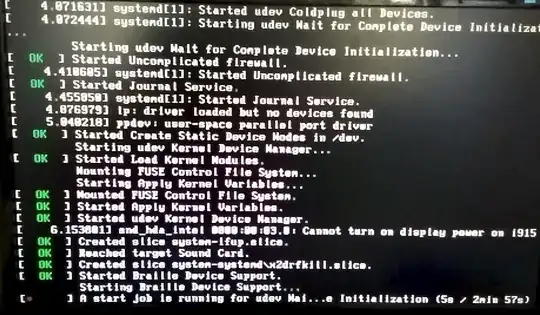
It works fine if I simply tell it to continue booting, but if I try to validate the packages it says it needs to download 1,250KB of data. I tell it to do that, and then it brings me back to the list of things I can do to solve the error. If I select validate packages again, it does the same thing, as if it was unsuccessful... What is happening here?
I'm trying to fix this because I'm moving from a 1TB HDD to a 500GB SSD at the same time (all the data will fit), and I want to get everything working before I copy it to the SSD. (It would also be helpful if anyone knew what software I can use to do this, but that's a different question).