I had a crash tonight, seems to have been graphics related (the cursor disappeared so I rebooted). Now chrome has gone very strange. It seems to have a windows skin over the top. As the screen shot shows the window controls are in the top right (I don't have any wnidows UI emulation running). Further, the size of the UI is totally weird.
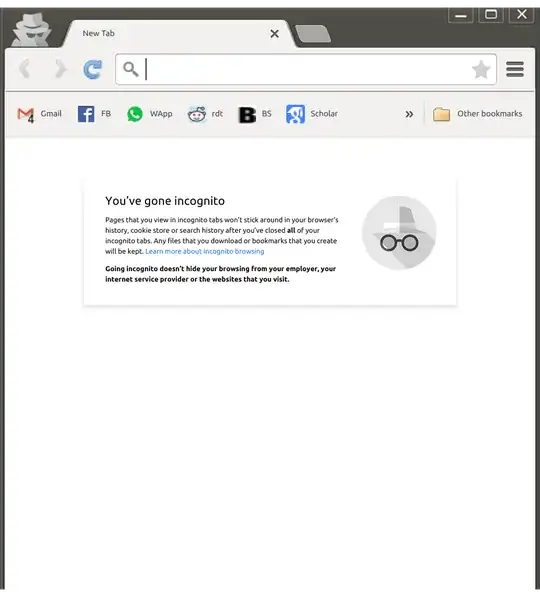
It looks like it's not registering my screen resolution at all. All the icons text etc seem to be 200% what they should be. If I change the screen resolution all these elements change size. This image is of the same window as the first image but I changed the screen resolution to 800x600 and then back to 1920x1080. It also seems the actual location of elements in the window do not match their visual location and I can't click on them directly, I have to click a number of pixels to the left or right.
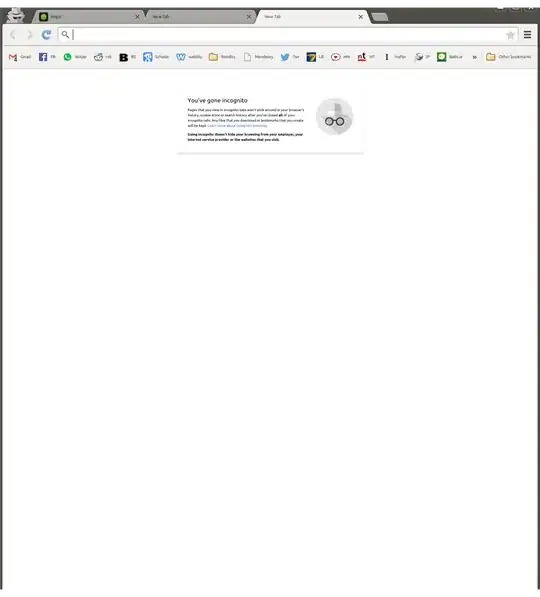
Finally, this is a screenshot of Chromium which hasn't been effected by whatever's messing up chrome (note the window controls are in the left). This is what chrome looked like before the crash.
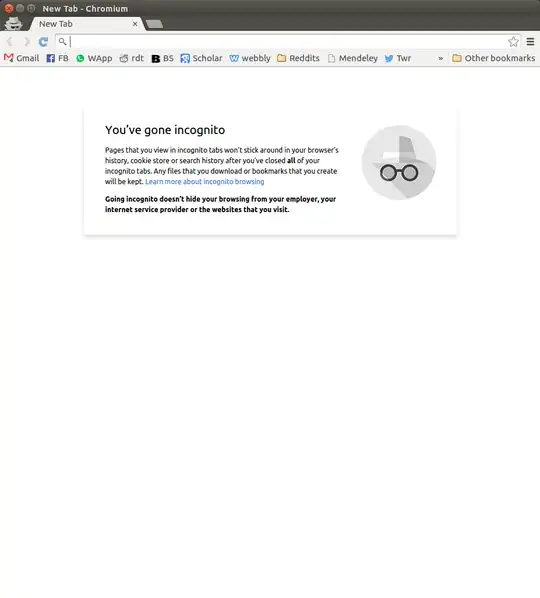
I have tried to purge chrome but it doesn't seem to have any effect. I have also removed the ./config/google-chrome folder, yet it is not resetting chrome. Any advice would be great as I do need to use chrome and the Widevine Content Decryption Module. Thanks.