I am using Ubuntu 14.04LTS on Lenovo G580. The Function key is working fine for brightness change, but I want to make the change smoother, i.e. reduce the step change in brightness per key press. Any Ideas on how to do that?
Asked
Active
Viewed 1,227 times
1 Answers
1
you can also increase and decrease the brightness from present value to specified level.as you mentioned if you want to increase to 10% from current value of brightness then you can give this
xbacklight -inc 10and to decrease 10% you can give this
xbacklight -dec 10
Maybe you want to change the 10 to 5 or even 3, to have a slower transition, so use
xbacklight -inc 5
and
xbacklight -dec 5
To reassign the keyboard short cuts - using the GUI - follow this:
Open system settings, and click keyboard.
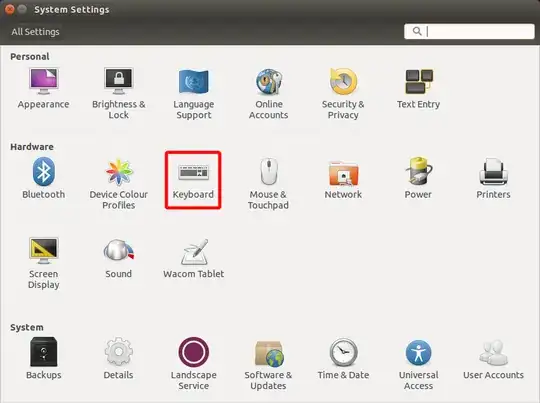
Click Shortcuts, then custom shortcuts.
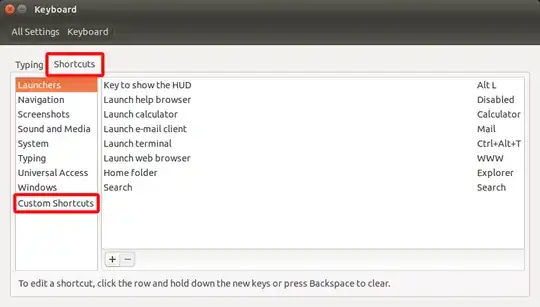
Click [+] then type the following (ignore what I put in the image):
Brightness Up
xbacklight -inc 5
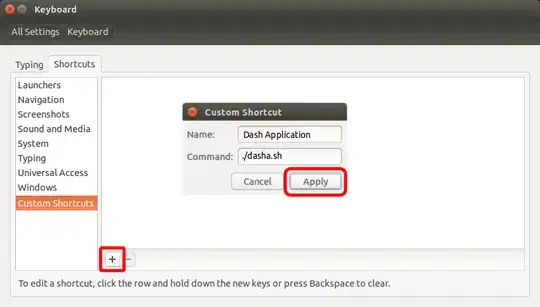
Click disabled and press your chosen shortcut key:
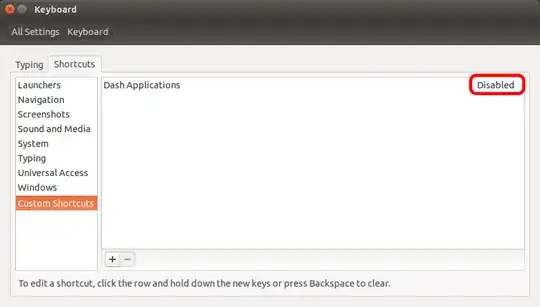
And repeat for the brightness down.