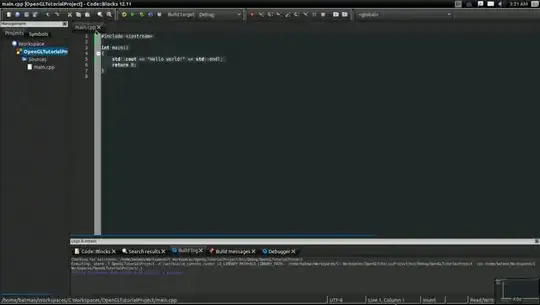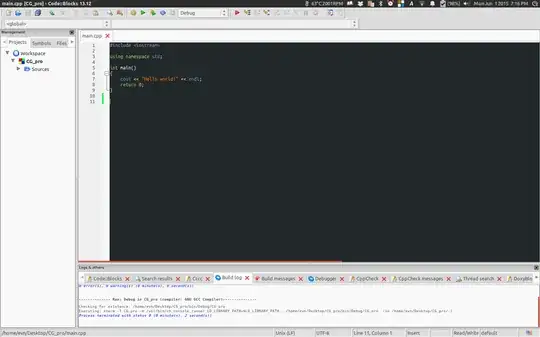I found an answer at the following link: http://codeisland.org/2013/codeblocks-dark-theme/
For me, a Linux Mint user, the system-wide version didn't work.
I will now reproduce it here, in case the link disappears. All credits go to original finder of the workaround.
Code::Blocks theme support…
… is not existing. That is due to the fact that (for portability) Code::Blocks GUI is build using wxWidgets, which offers a “native look & feel on every platform”. This is equivalent to whatever the desktop environment thinks is right.
So, to get a dark theme in Code::Blocks, you need a dark-theme for the whole desktop environment? Yes and no.
Code::Blocks for Linux is explicitly created with the wxGTK port, meaning that the wxWidgets API is wrapped around the Gtk API. So, on Linux, Code::Blocks uses Gtk for it’s GUI.
Now, the wxGTK port is not completely up to date, so it doesn’t use Gtk-3, but the (older) Gtk-2. That is important, because the way themes work has slightly changed between those versions.
For applications which use Gtk-3, Gnome 3 offers a gtk-application-prefer-dark-theme-entry in it’s settings.ini-file, which tells all Gtk-3 apps to use the dark version of the currently set theme (if available, for example the Gnome 3 default-theme, “Adwaita”). This does however not affect Gtk-2 applications (like Code::Blocks).
Also, Gtk-3 applications can decide to not use the dark theme or to always use it (like Eye of Gnome):
GtkSettings *settings = gtk_settings_get_default ();
g_object_set (G_OBJECT (settings),
"gtk-application-prefer-dark-theme", TRUE, NULL
);
(From the “Eye of Gnome”-source, main.c line 175)
Dark theme for Gtk2
So, I went over to Gnome-Look.org and searched for a good, dark Gtk-2 theme and found “Elegant Gnome” to be a good match. I then manually copied the theme itself [Elegant-GTK] over to ~/.themes/ and it’s icon-theme [Elegant-AwOken] to ~/.icons/.
Now, to get Code::Blocks to use the theme, you have two options: Make it the default Gtk-2 theme or tell Code::Blocks to explicitly use the theme-files you downloaded.
I choose the later option. After some research, I stumbled across a Blog-post, where I found the following method:
GTK2_RC_FILES=/path/to/your/theme/gtkrc application
This temporarily sets the environment-variable GTK2_RC_FILES to the theme-path, for the start of application (in our case codeblocks). Code::Blocks should now have a dark look.
[...]
Enable everything as default
Last but not least, I want Code::Blocks to always start with the dark Gtk-2 theme. If you set the theme system-wide, you don’t need to do this.
I put the command with the temporary theme in a shell-script and changed the /usr/share/applications/codeblocks.desktop-file to read:
[Desktop Entry]
Exec=/home/luke/.codeblocks/start_dark.sh
# More stuff down here...
Or you can copy the file to your home directory and modify it there: cp /usr/share/applications/codeblocks.desktop ~/.local/share/applications/codeblocks.desktop
The script looks like this:
# It's important to give the path to the "gtkrc"-file here!
GTK2_RC_FILES=~/.themes/Elegant-GTK/gtk-2.0/gtkrc codeblocks
And now, Code::Blocks is dark.
Getting rid of window-decoration
Now, I had a black editor and GUI theme, but a white window-titlebar. To get rid of that, I installed the “Maximus” extension for GnomeShell.
The future
This article might not work a very long time! As posted on the start-page of wxWidgets:
2012-07-09
wxWidgets 2.9.4 has been officially released. […]
2.9 series bring many improvements compared to 2.8 series […] Compared to the previous 2.9.3 release, the most important change in this release is beta-level support for GTK+ 3 in wxGTK port.
we believe that 2.9.4 can be used in production environment […]
So, it’s a matter of time until Code::Blocks will move on and use Gtk-3, which will then not work with the steps described here. I’ll update the article as soon as I run into problems with this. I no longer use code::blocks :(