I want to add the MEGA sync program to my Ubuntu 12.04 startup list. The download package for MEGA includes an executable which starts the program when opened. Either by finding it with the gui or simply typing into the terminal:
~/Downloads/megasync/usr/bin/megasync
will start the program. However, when I add this command into the startup applications program in Ubuntu it does not work. When the computer reboots and I open the startup applications program, the item is just blank fields now like so:
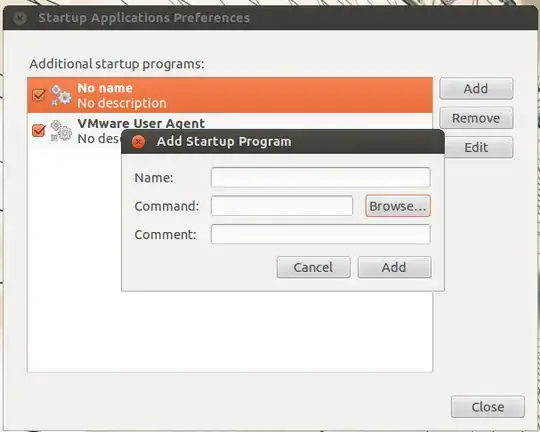
(This is after clicking Edit in the sidebar.)
I've even tried adding the command as a cronjob like so:
@reboot ~/Downloads/megasync/usr/bin/megasync
and once again nothing happens. Also, checking the "Start on startup" box in the MEGAsync settings window does nothing. When the computer reboots, the box is unchecked again.
I should say that I'm using a virtual machine. But I don't think that would make a difference here.
Any thoughts?
EDIT - I downloaded the megasync client from https://mega.co.nz/#sync
which megasync
This produces no output.
whereis -b megasync produces
megasync:
ls -al ~/scripts/usr/bin/megasync produces
-rwxr-xr-x 1 pf pathfinder 4881172 May 3 19:53 /home/pf/scripts/usr/bin/megasync
Note I did copy megasync to a new directory.